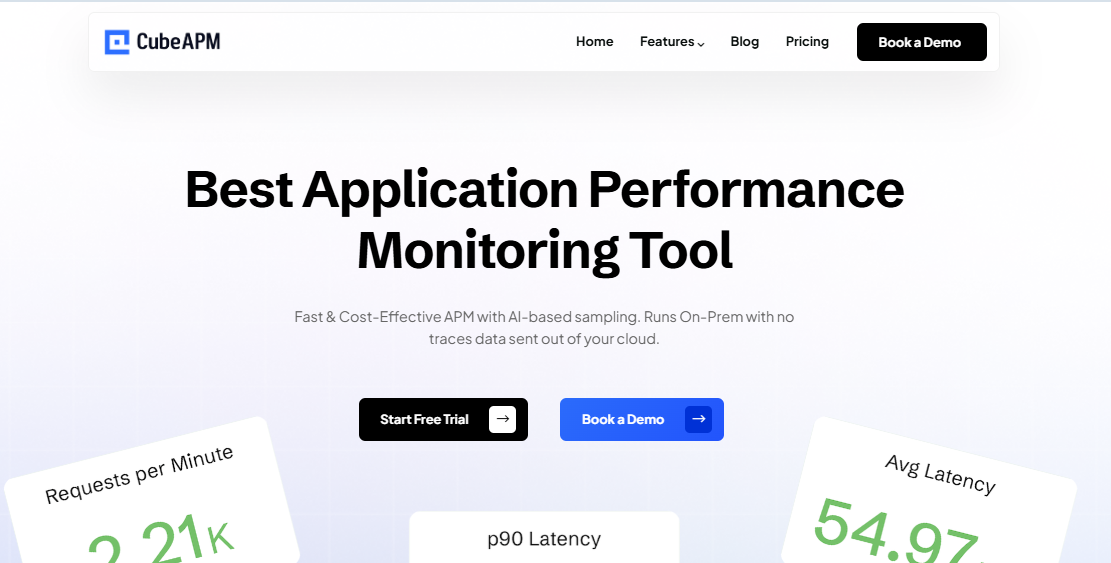Paessler PRTG Network Monitor has long been trusted for infrastructure and network monitoring, with strong capabilities in SNMP, WMI, and uptime checks. But with 80% of organizations now running Kubernetes in production, PRTG’s lack of cloud-native observability, sensor-based pricing, and limited tracing features pushes teams to explore modern alternatives.
CubeAPM is the leading alternative, offering full-stack observability with flat $0.15/GB pricing, zero egress costs, and smart sampling to reduce the noise ratio, with 800+ integrations across cloud and on-prem ecosystems. CubeAPM unifies APM, distributed tracing, logs, RUM, synthetics, and infra monitoring—delivering up to 70% savings compared to legacy tools.
In this article, we’ll explore the top Paessler PRTG alternatives in 2025, their strengths, limitations, and pricing models.
Table of Contents
ToggleTop 8 Paessler PRTG Network Monitor Alternatives in 2025
- CubeAPM
- AppSignal
- Microsoft Azure Monitor
- New Relic
- Zenoss
- Dynatrace
- Stackify Retrace
- Datadog
Why Teams Look for Paessler PRTG Alternatives
1. Sensor-based licensing gets pricey at scale
PRTG charges by the number of sensors, not devices. Most environments require multiple sensors per server or application, which means licenses run out quickly. As cloud and microservices expand, costs grow unpredictable and force constant upgrades.
2. No native Kubernetes monitoring
PRTG does not provide dedicated Kubernetes monitoring. Teams must rely on scripts or custom workarounds, which is inefficient compared to platforms that offer built-in Kubernetes and container visibility.
3. Network-centric tracing, not distributed tracing
While PRTG supports NetFlow, sFlow, and packet-based tracing, it does not provide application-level distributed tracing. Modern DevOps teams need span-level insights across services, which PRTG cannot deliver natively.
4. Static threshold alerting
PRTG’s alerting model relies heavily on static thresholds. Without anomaly detection or correlation across signals, teams often face alert fatigue and miss subtle performance issues.
5. Windows-centric architecture
PRTG’s core server runs on Windows, with additional probes feeding data back to it. Though newer probes support Linux and other platforms, the architecture remains less cloud-native compared to OpenTelemetry-based observability stacks.
6. Limited full-stack observability
PRTG offers sensors for AWS, Azure, and Microsoft 365, but lacks first-class coverage for distributed tracing, RUM, or deep application monitoring. This gap forces teams to pair it with other tools for complete observability.
Criteria for Suggesting Paessler PRTG Alternatives
1. Transparent and predictable pricing
PRTG’s sensor-based model becomes costly as environments expand. The best alternatives provide flat or usage-based pricing with clear tiers for data ingest, storage, and users, avoiding hidden costs.
2. Cloud-native and OpenTelemetry support
Modern teams need observability designed for Kubernetes, serverless, and microservices. Strong alternatives are OpenTelemetry-first and integrate seamlessly into containerized and hybrid cloud environments.
3. Full MELT Coverage
Alternatives should combine APM, distributed tracing, logs, metrics, RUM, synthetics, and error tracking in one place, eliminating the need to stitch together multiple tools.
4. Scalability and high performance
A good replacement must scale from small IT setups to enterprise workloads without relying on probe-heavy architectures. Efficient sampling and data pipelines help reduce overhead.
5. Flexible deployment options
Unlike PRTG’s Windows-centric core, modern tools should run on Linux, containers, and multi-cloud environments, allowing teams to deploy observability where they need it.
6. Ease of setup and migration
PRTG requires probe configuration and sensor tuning. Stronger alternatives offer one-click integrations, API compatibility, and simple onboarding, making migration smoother.
7. Rich dashboards and collaboration
Teams expect modern, customizable dashboards (Grafana-like) and built-in collaboration features like alert routing to Slack, Teams, or PagerDuty.
Paessler PRTG Overview
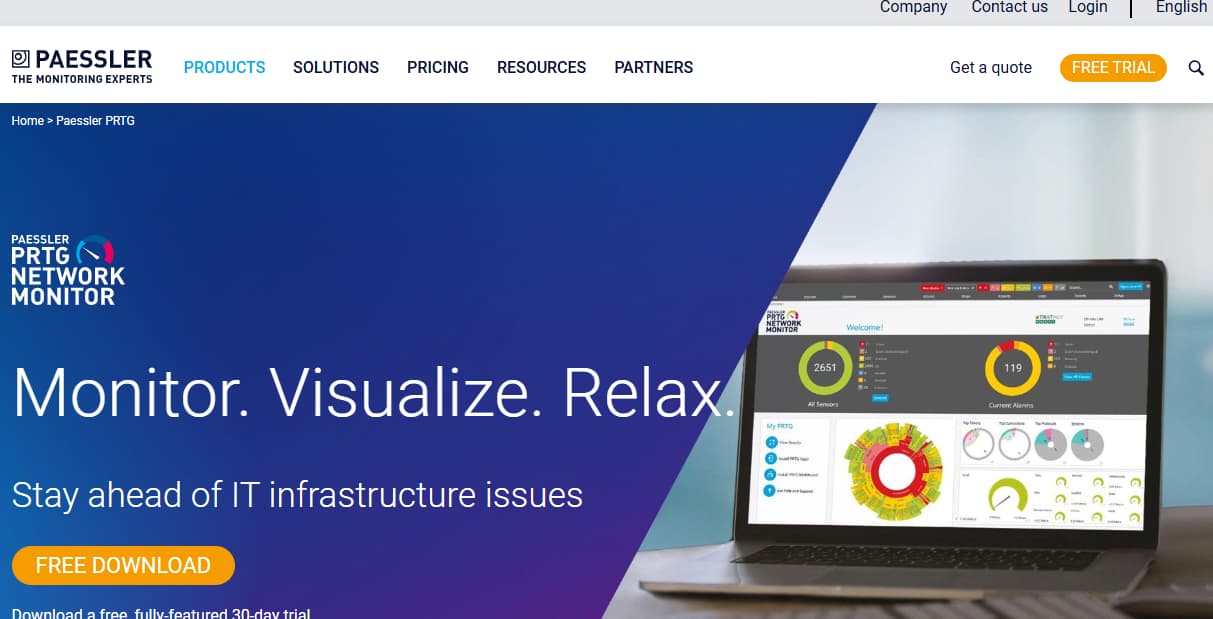
Known for
Paessler PRTG is known for being a long-standing all-in-one monitoring solution built around a sensor-based model, where each sensor tracks a specific metric such as bandwidth usage, CPU load, or application response time. It has earned a reputation among IT teams for providing comprehensive visibility into networks, servers, applications, and devices through a single console, making it especially popular with mid-market enterprises and managed service providers.
Standout Features
- 200+ preconfigured sensors covering SNMP, WMI, NetFlow, packet sniffing, and REST
- Auto-discovery to scan networks and deploy sensors automatically
- Distributed monitoring with probes across multiple sites
- Flexible alerting and notifications (email, SMS, push, API hooks)
- Real-time dashboards and customizable network maps
Key Features
- Multi-protocol monitoring (SNMP, WMI, HTTP, ICMP, NetFlow, sFlow)
- Remote probe support for distributed environments
- Custom sensors and scripting for unique use cases
- Role-based access controls for secure operations
- Advanced reporting and scheduled exports
- Clustering and failover for high availability
Pros
- Mature and stable platform with decades of trust in IT monitoring
- Wide coverage of network devices, servers, and applications
- Quick to set up with auto-discovery and prebuilt sensors
- Strong alerting flexibility with multiple notification channels
- Suitable for hybrid and multi-site environments
Cons
- Sensor-based licensing becomes expensive and unpredictable at scale
- Windows-centric core server limits flexibility in cloud-native deployments
- No native support for distributed tracing, RUM, or deep APM
- Dashboards and UI can feel dated compared to modern tools
- Performance may slow when handling very large environments
Best for
IT teams and MSPs that need reliable, centralized monitoring of infrastructure, networks, and hybrid environments, especially where traditional server and device visibility is a priority.
Pricing & Customer Reviews
- Free edition with up to 100 sensors
- Paid perpetual licenses range from:
- PRTG 500 – $179/month (up to 500 aspects, ~50 devices)
- PRTG 1000 – $325/month (up to 1,000 aspects, ~100 devices)
- PRTG 2500 – $675/month (up to 2,500 aspects, ~250 devices)
- PRTG 5000 – $1,183/month (up to 5,000 aspects, ~500 devices)
- PRTG 10000 – $1,492/month (up to 10,000 aspects, ~1,000 devices)
- PRTG Enterprise – $1,671/month starting (scales beyond 10,000 aspects, for distributed & multi-location monitoring)
- Larger deployments can use PRTG Enterprise Monitor, starting around $16,000/year for 20,000 sensors.
- Customer rating: 4.5/5 on G2, with users praising reliability and coverage, but often criticizing sensor-based pricing and dated UI.
Top 8 Paessler PRTG Alternatives
1. CubeAPM
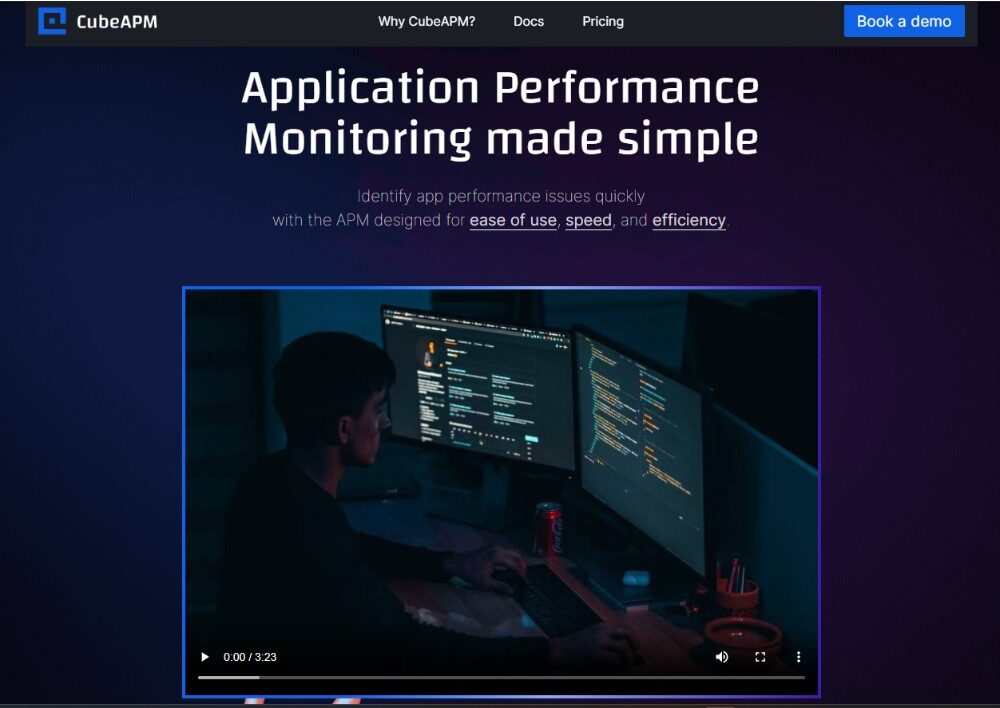
Known for
CubeAPM is known as a modern, OpenTelemetry-first observability platform built to solve the cost and complexity challenges of legacy APMs like Paessler PRTG. Instead of relying on sensor counts, CubeAPM provides flat usage-based pricing and full-stack observability—covering logs, metrics, traces, RUM, synthetics, and infrastructure—in a single unified platform. It is widely adopted by engineering and DevOps teams looking for scalable, cloud-native monitoring without hidden fees or egress costs.
Key Features
- Unified observability across APM, distributed tracing, logs, infrastructure, RUM, and synthetics
- Native OpenTelemetry ingestion plus compatibility with Datadog, New Relic, Prometheus, and Elastic agents
- Custom dashboards, alerting, SLOs, RBAC, multi-environment support
- Scalable cluster mode for high availability
- Security and governance with audit logs, SSO, and MFA
Standout Features
- Smart Sampling: context-aware sampling that reduces noise but keeps critical error and latency data
- Zero egress costs with predictable $0.15/GB ingestion pricing
- 800+ integrations with cloud services, databases, frameworks, and infrastructure
- Rapid migration with compatibility for existing agents and instrumentation
- Ultra-fast support through Slack/WhatsApp directly with engineers
Pros
- Transparent and predictable cost model
- Full-stack coverage in one platform
- Faster setup and migration compared to incumbents
- Excellent integration ecosystem
- Unlimited data retention included
Cons
- Not suited for teams looking for off-prem solutions
- Strictly an observability platform and does not support cloud security management
Best for
Organizations that need cloud-native, cost-efficient observability at scale—ideal for SaaS companies, fintechs, and enterprises struggling with PRTG’s licensing limits.
Pricing & Customer Reviews
- Pricing: Flat Pricing of $0.15/GB ingestion
- Customer rating: 4.8/5 (Based on end-user feedback from Slack)
CubeAPM vs Paessler PRTG
While Paessler PRTG relies on sensor-based monitoring that grows costly and offers limited support for distributed tracing or RUM, CubeAPM delivers modern full-stack observability with flat pricing, zero egress costs, and OpenTelemetry-native design—making it the more future-ready choice.
2. AppSignal
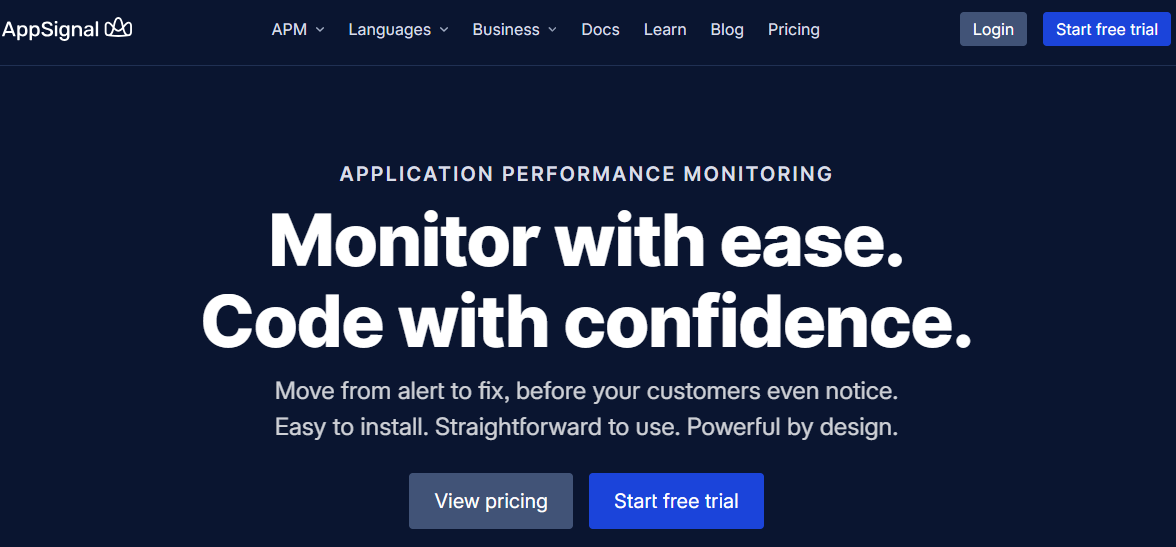
Known for
AppSignal is known as a lightweight APM and error tracking tool built for developers. It is especially popular with teams working in Ruby, Elixir, and Node.js, where it provides quick setup, clean dashboards, and actionable performance insights. Unlike heavy enterprise APMs, AppSignal focuses on being developer-friendly and affordable.
Key Features
- Application Performance Monitoring with transaction-level breakdowns
- Error and exception tracking with detailed stack traces
- Real-time performance dashboards
- Custom metrics collection via built-in libraries
- Alerts delivered through Slack, email, or webhook integrations
Standout Features
- Simple installation and setup with framework-specific SDKs
- Strong focus on Ruby on Rails and Elixir ecosystems
- Developer-first experience, designed to be intuitive and low overhead
Pros
- Easy to deploy and start using quickly
- Affordable pricing compared to enterprise APMs
- Clean, developer-focused interface
- Good error tracking and app health visibility
Cons
- Limited scalability for very large distributed systems
- Not built for infrastructure-wide monitoring
- Fewer integrations compared to Datadog or Dynatrace
Best for
Small and mid-sized developer teams looking for fast, affordable APM and error tracking without the complexity of enterprise monitoring tools.
Pricing & Customer Reviews
- Pricing:
- Free Tier: 1GB/month for logs ingested
- APM: $23.25/month
- HIPAA compliance: $89/month
- Long-term log storage: $89/month
- Customer rating: 4.8/5 on G2
AppSignal vs Paessler PRTG
AppSignal focuses on application-level performance and error tracking, while Paessler PRTG is primarily a network and infrastructure monitoring tool. PRTG lacks features like distributed tracing or deep error analytics, which makes AppSignal a better fit for developers building modern web apps. On the other hand, PRTG still has stronger support for traditional network sensors and device monitoring. For teams that care about application health and developer visibility, AppSignal is the superior choice.
3. Microsoft Azure Monitor
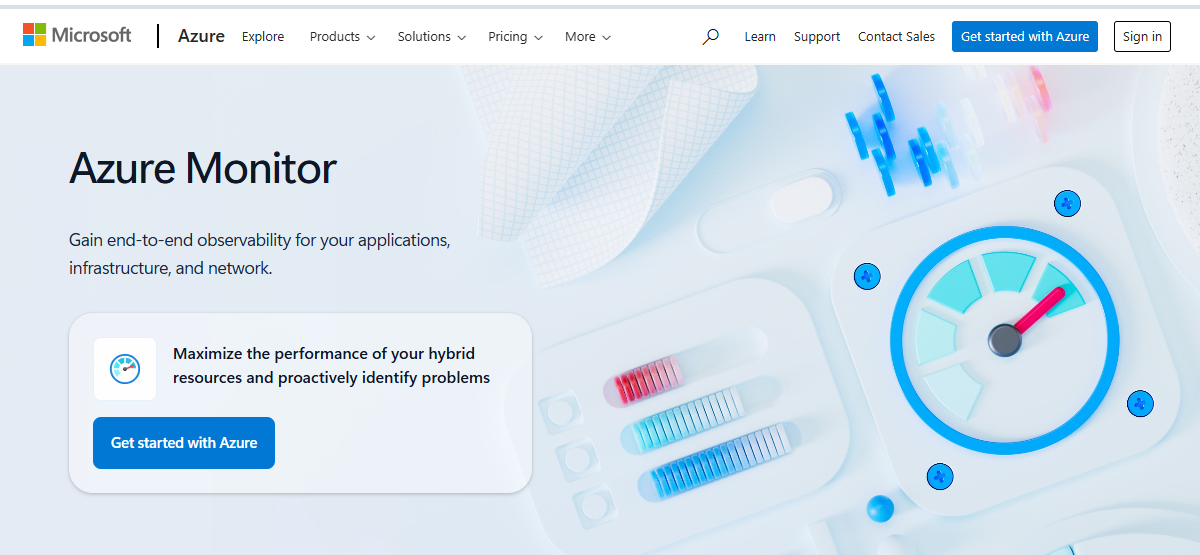
Known for
Microsoft Azure Monitor is known as a cloud-native observability service tightly integrated with the Azure ecosystem. It enables enterprises to collect, analyze, and act on telemetry data from applications, infrastructure, and services running in Azure. Organizations use it to gain end-to-end visibility into Azure-hosted workloads without needing third-party tools.
Key Features
- Application Insights for APM, distributed tracing, and dependency maps
- Log Analytics for centralized query and analysis of telemetry data
- Metrics Explorer for real-time resource monitoring
- Alerts and automation rules that connect to Azure Functions, Logic Apps, or DevOps workflows
- Integration with Azure DevOps for CI/CD pipeline monitoring
Standout Features
- Native integration with all Azure services
- Auto-scaling telemetry pipeline aligned with Azure workloads
- Advanced security and compliance controls built into the Microsoft ecosystem
Pros
- Seamlessly integrated into the Azure platform
- Strong alignment with Azure DevOps and enterprise workflows
- Scales automatically with cloud resources
- Comprehensive monitoring of Azure-native services
Cons
- Less cost-efficient if used outside Azure
- Complex pricing structure across logs, metrics, and traces
- Limited multi-cloud and hybrid monitoring compared to standalone tools
Best for
Enterprises with a cloud-first strategy on Microsoft Azure, looking for monitoring tightly embedded into their infrastructure and DevOps stack.
Pricing & Customer Reviews
- Pricing:
- Auxiliary Logs: $0.05/GB of data ingested
- Basic logs: $0.50/GB of data ingested
- Analytic Logs: $2.30/GB of data ingested
- Query: $0.005/GB of data scanned
- Metrics beyond the free tier are billed at $0.25/GB
- Customer rating: 4.3/5 on G2
Azure Monitor vs Paessler PRTG
Paessler PRTG was designed for on-premises infrastructure and network monitoring, with licensing tied to sensors. Azure Monitor, by contrast, is fully cloud-native and embedded into Azure services, offering APM, logs, and automation that PRTG cannot match. While PRTG remains stronger in multi-vendor device monitoring, Azure Monitor is far more powerful for cloud-hosted workloads. Teams running most of their systems in Azure will find Azure Monitor a natural upgrade, while PRTG feels better suited for traditional IT and network-heavy environments.
4. New Relic
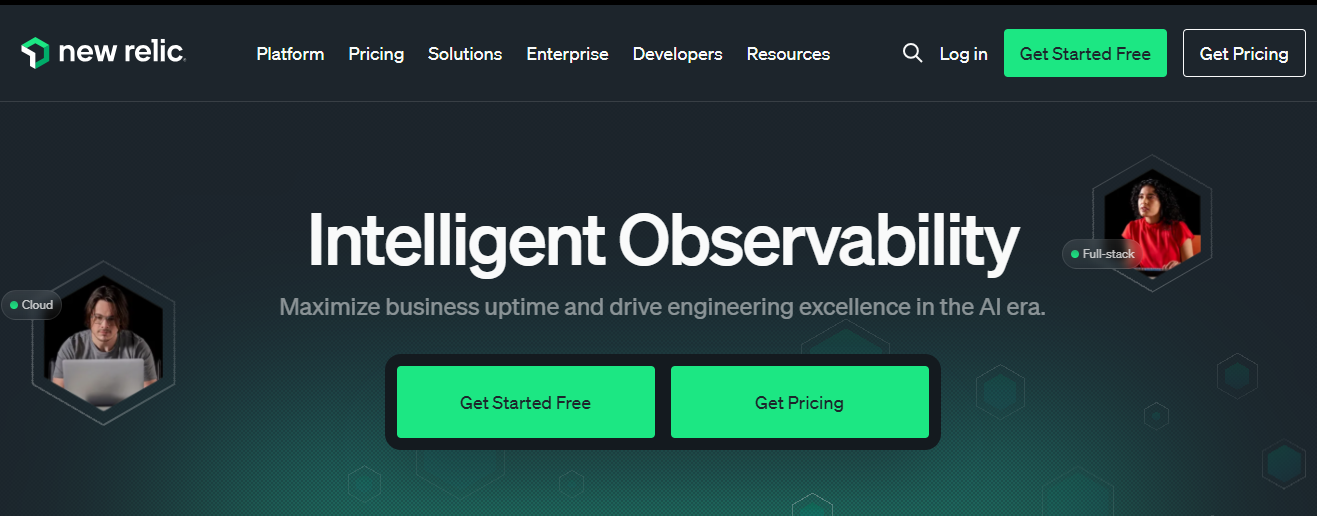
Known for
New Relic is known as a full-stack observability platform that consolidates application, infrastructure, and user experience monitoring into a single platform. It is widely used by enterprises that need deep insights into distributed systems, cloud workloads, and business-critical applications.
Key Features
- Application Performance Monitoring (APM) with code-level transaction insights
- Distributed Tracing to track dependencies across microservices
- Log Management with ingestion, search, and filtering
- Infrastructure Monitoring for servers, VMs, and cloud platforms
- Real User Monitoring (RUM) and Synthetic Monitoring for performance testing
- AI-powered anomaly detection with Applied Intelligence
Standout Features
- Unified data platform for logs, metrics, traces, and events
- Applied Intelligence for anomaly detection and incident correlation
- Large ecosystem of prebuilt integrations and dashboards
Pros
- Comprehensive observability across the entire stack
- Rich visualizations and intuitive dashboards
- Strong adoption and reputation in enterprise IT
- AI-driven features reduce time to resolution
Cons
- Pricing is unpredictable with data ingestion and user licensing
- Retention and add-ons increase overall cost significantly
- Steeper learning curve for new users
Best for
Enterprises needing a mature, all-in-one observability solution with advanced APM and AI-powered monitoring at global scale.
Pricing & Customer Reviews
- Pricing:
- Free Tier: 100GB/month of data ingested
- Telemetry(logs): $0.40/GB beyond free 100 GB limit
- Full Platform User:$418/user/month for full platform access
- Customer rating: 4.5/5 on G2
New Relic vs Paessler PRTG
Paessler PRTG is strong in infrastructure and network monitoring, relying on sensors for metrics like CPU load, disk space, and bandwidth. However, it lacks advanced observability features like distributed tracing, RUM, or log analytics. New Relic provides these capabilities in a single data platform, giving DevOps and SRE teams end-to-end visibility into applications and customer experiences. The tradeoff is cost—while PRTG is easier to budget for at smaller scale, New Relic can become expensive as data volumes and user counts grow, making it better suited for large enterprises with complex environments.
5. Zenoss

Known for
Zenoss is known as an enterprise-grade IT monitoring and service assurance platform, designed for hybrid and complex environments. It focuses on monitoring infrastructure, applications, and services, with strong event correlation and root-cause analysis.
Key Features
- Infrastructure Monitoring across servers, storage, and network devices
- Event Correlation and Root-Cause Analysis to reduce alert noise
- Service Impact Monitoring to understand how issues affect business services
- Multi-cloud and Virtualization Support for hybrid IT environments
- Integration with ITSM tools for incident and change management
Standout Features
- Real-time service dependency mapping and visualization
- Strong event correlation engine to minimize false alerts
- Focused on service assurance and availability rather than just metrics
Pros
- Excellent for large-scale IT environments with complex dependencies
- Reduces noise with correlation and dependency mapping
- Integrates well with ITSM workflows (e.g., ServiceNow)
- Provides strong visibility into hybrid and multi-cloud setups
Cons
- Complex to deploy and configure
- Not developer-focused—lacks features like distributed tracing or error analytics
- Cost can be high for enterprise deployments
- Smaller ecosystem compared to cloud-native observability tools
Best for
Large enterprises with data centers and hybrid IT environments, especially those prioritizing service assurance and integration with ITSM.
Pricing & Customer Reviews
- Pricing:Not disclosed, custom-based pricing
- Customer rating: 3.9/5 on G2
Zenoss vs Paessler PRTG
Both Zenoss and Paessler PRTG target IT infrastructure, but their approaches differ. PRTG is sensor-based, offering quick visibility into devices and networks. Zenoss goes further with service impact monitoring, real-time dependency mapping, and event correlation, making it better suited for large enterprises where minimizing noise and linking IT performance to business outcomes is critical. However, Zenoss is more complex and costly to deploy, whereas PRTG is easier for mid-sized teams to adopt.
6. Dynatrace
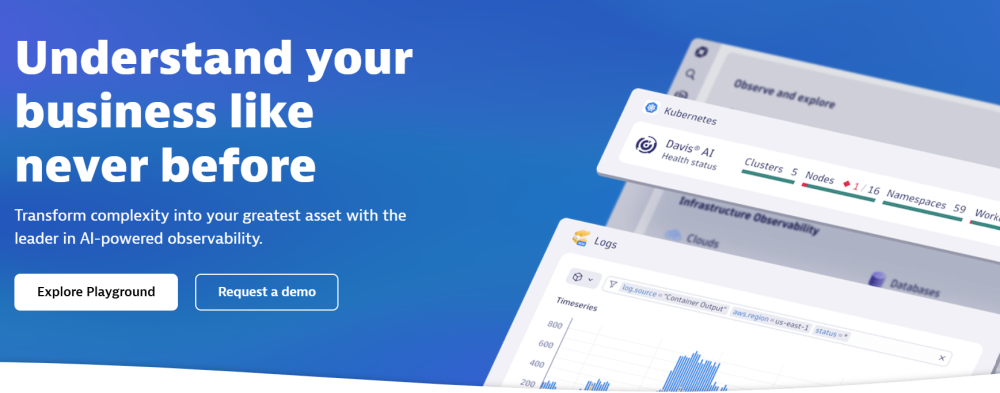
Known for
Dynatrace is known as a leading enterprise observability and automation platform powered by AI. It offers full-stack monitoring across applications, infrastructure, and user experience, with automated root-cause analysis and service dependency mapping.
Key Features
- Application Performance Monitoring (APM) with deep code-level insights
- Distributed Tracing with automatic instrumentation across microservices
- Infrastructure and Cloud Monitoring for VMs, containers, and Kubernetes
- Log Monitoring and Event Analytics for centralized troubleshooting
- Real User Monitoring (RUM) and Synthetic Monitoring for customer experience
- Davis AI Engine for anomaly detection and causal analysis
Standout Features
- AI-powered anomaly detection and root-cause analysis
- Automatic service discovery and dependency mapping
- Unified data model across logs, metrics, traces, and user experience
- Deep Kubernetes and cloud-native observability out of the box
Pros
- Extremely powerful for large-scale, complex environments
- Automation reduces manual setup and tuning
- AI insights significantly cut down mean time to resolution (MTTR)
- Rich dashboards and service dependency visualization
Cons
- High licensing costs compared to other platforms
- Implementation complexity—can overwhelm smaller teams
- Some users report steep learning curve for full feature set
Best for
Enterprises that need scalable, AI-driven observability across hybrid and cloud-native environments, with automation to reduce manual overhead.
Pricing & Customer Reviews
- Pricing:
- Full Stack Monitoring monitoring :$0.08/hour per 8 GB host;
- Infrastructure Monitoring :$0.08/hour per 8 GB host
- Logs: $0.02/GiB of data ingested
- Customer rating: 4.5/5 on G2 (praised for automation and AI insights, but criticized for cost)
Dynatrace vs Paessler PRTG
Paessler PRTG delivers traditional infrastructure monitoring with a focus on device and sensor data, but it lacks depth in application performance and automation. Dynatrace, on the other hand, provides AI-powered observability, distributed tracing, and automatic service mapping, making it far more advanced for enterprises running large microservices or hybrid environments. While PRTG is easier and cheaper to get started with, Dynatrace excels at scale and intelligence, providing proactive insights instead of reactive monitoring.
7. Stackify Retrace
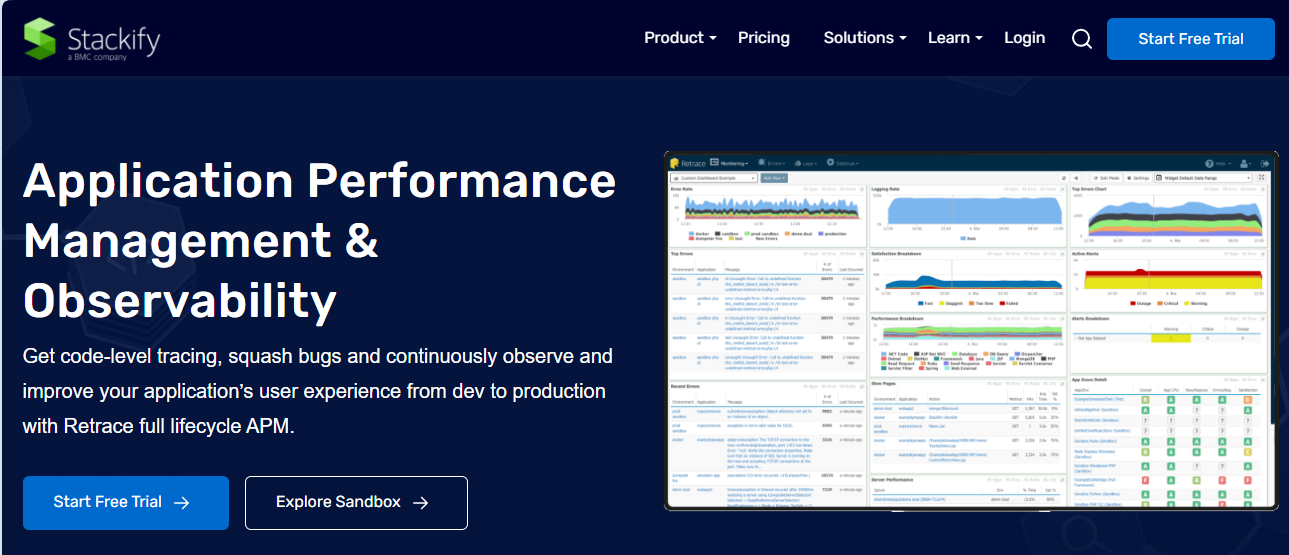
Known for
Stackify Retrace is known as a developer-focused APM and error tracking platform built for application performance management rather than infrastructure. It is widely used by .NET, Java, and PHP teams looking for a simple, cost-effective way to monitor applications, logs, and errors in one place.
Key Features
- Application Performance Monitoring with transaction tracing
- Centralized Log Management with search and analytics
- Error and Exception Tracking with detailed stack traces
- Application Metrics including CPU, memory, and SQL query performance
- Cloud-based SaaS deployment with quick setup
Standout Features
- Tailored for developers, not IT operations
- Integrates tightly with IDEs and developer workflows
- Combines APM, logs, and error tracking in one lightweight tool
- Affordable pricing compared to enterprise APM vendors
Pros
- Easy to deploy and adopt for small-to-mid teams
- Affordable and transparent pricing model
- Strong .NET and Java support
- Useful error tracking and log correlation features
Cons
- Limited scalability for large, complex enterprises
- Fewer advanced features compared to Dynatrace or New Relic
- Cloud-only model may not suit compliance-heavy organizations
Best for
Small and mid-sized businesses or dev teams needing affordable, developer-first APM with integrated logs and error tracking.
Pricing & Customer Reviews
- Pricing:
- Tiered pricing with Tier 1 at $80/month billed annually
- Tier 2 at $249/month billed annually
- Customer rating: 4.2/5 on G2 (praised for affordability and simplicity, but noted limitations at enterprise scale)
Stackify Retrace vs Paessler PRTG
Paessler PRTG specializes in infrastructure and network monitoring with its sensor-based model, making it a go-to for IT ops. Stackify Retrace, in contrast, focuses on application health, error tracking, and logs—areas where PRTG is lacking. Retrace is a better choice for developers needing code-level visibility into their applications, while PRTG remains more relevant for monitoring servers, devices, and network metrics.
8. Datadog
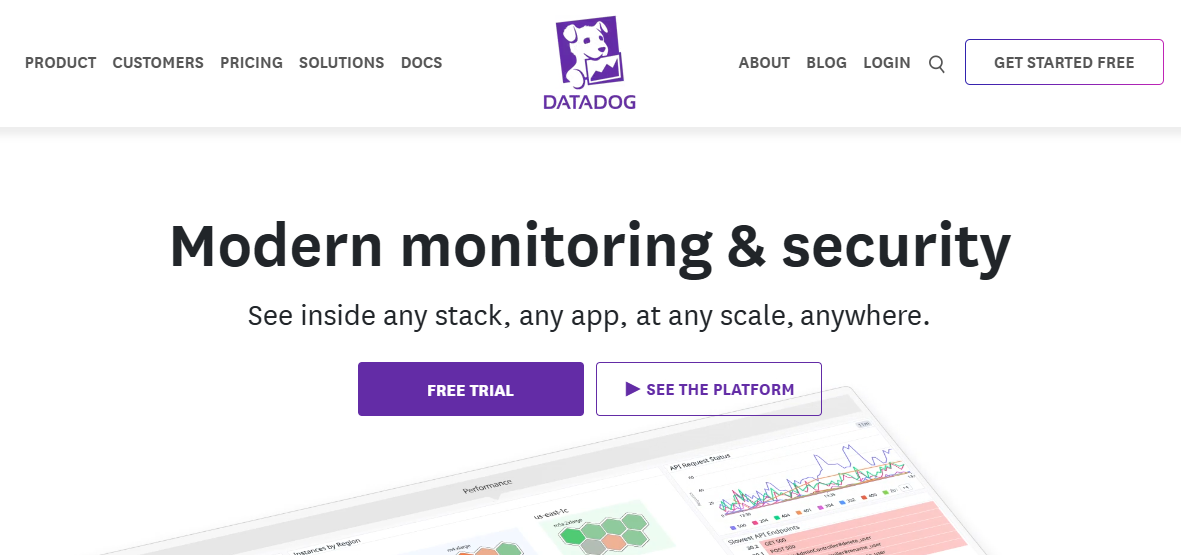
Known for
Datadog is known as a cloud-native observability leader offering unified monitoring for infrastructure, applications, logs, and security. It is widely adopted by organizations across industries for its breadth of integrations and strong support for multi-cloud environments.
Key Features
- Application Performance Monitoring (APM) with distributed tracing
- Infrastructure Monitoring with 900+ out-of-the-box integrations
- Log Management and Analytics with centralized ingestion
- Real User Monitoring (RUM) and Synthetic Monitoring
- Security Monitoring for detecting anomalies and threats
- Dashboards and Alerts with real-time metrics and custom visualizations
Standout Features
- Extensive integration ecosystem covering cloud providers, databases, containers, and CI/CD tools
- Rich real-time dashboards with high granularity
- Strong adoption in multi-cloud and containerized environments
- Advanced usage-based modules (APM, logs, synthetics, security)
Pros
- Full-stack observability in one platform
- Huge integration library with frequent new additions
- Strong community and global adoption
- Mature ecosystem with partner and marketplace support
Cons
- Very expensive at scale due to per-host and per-GB costs
- Complex pricing model with hidden retention fees
- Alerting can create noise if not tuned properly
- Overwhelming for smaller teams
Best for
Organizations with large, distributed, multi-cloud architectures looking for a proven observability platform with extensive ecosystem support.
Pricing & Customer Reviews
- Pricing:
- Infrastructure monitoring: $15/host/month;
- APM Enterprise: $40/host/month
- Logs: 0.25/GB outbound/destination/month
- Customer rating: 4.4/5 on G2 (praised for integrations and visibility, but criticized heavily for high costs)
Datadog vs Paessler PRTG
Paessler PRTG focuses primarily on infrastructure and network monitoring with a sensor-based model, which can be cost-effective for smaller environments but lacks depth in modern observability. Datadog, on the other hand, provides comprehensive, cloud-native monitoring with APM, logs, RUM, synthetics, and security features—areas where PRTG falls short. However, Datadog’s pricing complexity and steep costs at scale often push teams to look for more transparent alternatives like CubeAPM.
Conclusion
Paessler PRTG remains a solid choice for traditional IT and network monitoring, but its sensor-based licensing, Windows-heavy design, and lack of modern observability features make it less effective in today’s cloud-native world. Teams now need deeper visibility into distributed systems, real user experiences, and Kubernetes workloads.
For organizations ready to modernize, CubeAPM offers the clearest path forward—balancing full-stack observability with transparent, predictable costs. It’s built to scale with modern workloads while staying accessible to teams that want to move beyond legacy monitoring.