SolarWinds Observability is widely used for its broad, unified monitoring across infrastructure, applications, networks, and logs, giving IT teams centralized visibility into complex environments. However, many users report high and hard-to-predict costs, a steep learning curve, and complex setup and configuration, especially when scaling or integrating with existing tools.
CubeAPM is the top alternative to SolarWinds, offering 800+ integrations and zero egress costs. It’s OpenTelemetry-native with full MELT (Metrics, Events, Logs, Traces), smart sampling, and support for distributed systems, RUM, synthetics, and infra monitoring. CubeAPM supports self-hosting for compliance and data localization, with pricing 60–80% lower than traditional vendors.
In this article, we’ll explore the top 8 SolarWinds alternatives—comparing features, pricing, support, and use cases. Whether you’re looking for better OpenTelemetry support, lower costs, or faster support, this guide will help you find the right fit.
Top 7 SolarWinds Alternatives
- CubeAPM
- Dynatrace
- Datadog
- Uptrace
- Splunk Appdynamics
- New Relic
- Better Stack
Why Look for SolarWinds Alternatives?
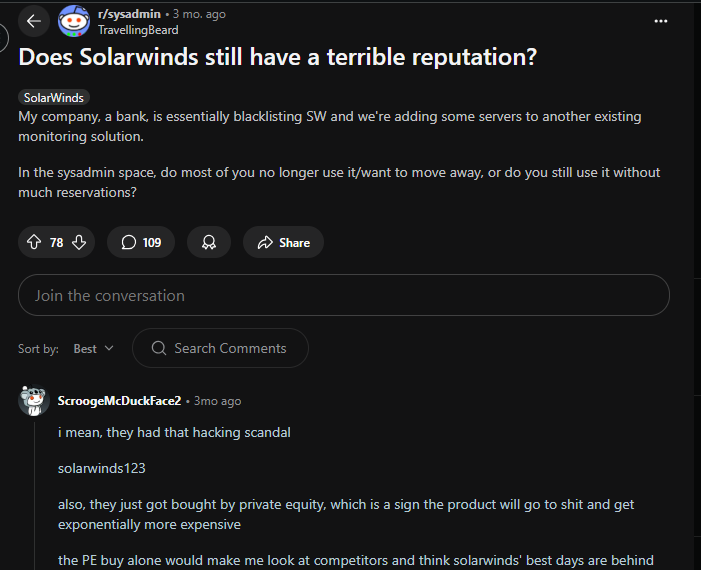
Despite its legacy in IT monitoring, many teams are moving away from SolarWinds due to a growing list of usability, support, pricing, and compliance concerns. Here are the most commonly cited issues from platforms like Reddit, G2, and Capterra:
1. Fragmented Modules and Legacy UI
SolarWinds offers many tools—but many are stitched together from acquisitions rather than built natively. These tools often lack seamless integration, leading to siloed workflows, duplicated data, and disjointed user experiences. Engineers must jump between interfaces to get a full picture, which slows down triaging and debugging.
A Reddit user noted:
“Solarwinds leaves a lot to be desired. There is no cohesion amongst the modules, as a lot of them are products that were purchased from other companies and then poorly integrated.”
— Reddit, r/sysadmin
2. Cluttered Interface
SolarWinds’ UI has seen limited modernization over the years. Many users report that it feels clunky, with long page loads and an overwhelming number of options that lack intuitive grouping. This makes onboarding difficult and day-to-day operations slow, especially for less experienced team members trying to navigate the platform quickly during incidents.
“There are UI design flaws, for example, a list view that can’t expand. Like you have a page set to 100 items, and your browser is maximized, the list view box only displays about ten items and the bottom half of the web page is blank because the list view box doesn’t auto-size. ”
— Reddit, r/sysadmin
3. Steep Learning Curve
The steep learning curve can challenge new users due to its extensive features and complex configuration options. Mastering tools like the Network Performance Monitor (NPM) or Server & Application Monitor (SAM) requires understanding network monitoring, device configuration, and advanced functionalities like alerting and reporting. This is a major challenge for onboarding new users. As this user notes:
“The user interface can feel a bit cluttered at times, especially for new users who are still learning their way around. Some of the more advanced features require a steeper learning curve or deeper customization. Integration with certain third-party tools isn’t as seamless as we’d like,”
— G2 Review
4. Expensive and Opaque Pricing Model
SolarWinds’ licensing structure is rarely transparent. Costs scale quickly with additional modules, ingestion volume, or retention needs. Many customers feel trapped in high-cost plans that don’t reflect their actual usage, and it’s difficult to forecast future spending without engaging sales.
As a user from G2 notes
“Also, pricing can escalate quickly as more nodes or features are added”
— G2 Review
Criteria for Suggesting SolarWinds Alternatives
When evaluating modern alternatives to SolarWinds, we considered the following criteria to reflect real-world priorities of SREs, platform engineers, and DevOps teams:
1. Native OpenTelemetry Support
Platforms must natively ingest and visualize OTEL traces, logs, and metrics without losing semantic context or requiring manual mapping. CubeAPM, for example, supports OpenTelemetry, Prometheus, and is fully vendor-agnostic out of the box.
2. Full MELT Stack Coverage (Metrics, Events, Logs, Traces)
An alternative should offer deep observability across the stack—not just infrastructure monitoring. This includes logs with search, traces with latency insights, infrastructure metrics, and event-driven alerting.
3. Smart Sampling & Cost Optimization
Tools like CubeAPM use intelligent tail-based sampling to retain rare and anomalous traces while reducing noise and cost. In contrast, legacy tools like SolarWinds and Datadog often rely on probabilistic sampling that either floods storage or misses critical data.
4. Customer Support That Responds Fast
Alternatives must provide Slack-based, developer-level support with real SLAs. With CubeAPM, support turnaround is in minutes—not days via ticket queues.
SolarWinds Overview
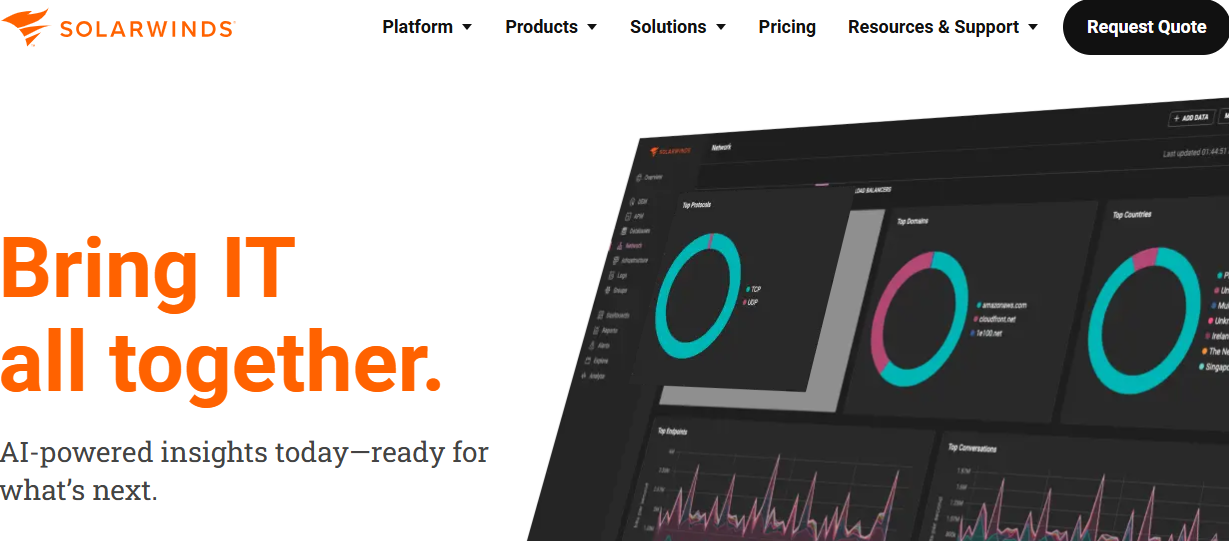
Known For
SolarWinds is best known for its legacy IT infrastructure monitoring, network performance analysis, SaaS and on-premise observability tooling. It’s a long-established vendor used by enterprises and public sector organizations to monitor servers, applications, databases, and IT operations. Key products include Network Performance Monitor (NPM), Server & Application Monitor (SAM), and the SolarWinds Observability suite.
Standout Features
- Modular Product Suite: Offers a range of specialized tools across monitoring, database management, service desk, and incident response.
- Network-Centric Monitoring: Strong capabilities in SNMP-based network monitoring, bandwidth usage, and topology mapping.
- ITSM Integration: Includes service desk modules for asset management, ticketing, and technician workflows.
- Hybrid Environment Support: Can monitor both cloud and on-premise assets in distributed environments.
- Custom Alerts & Reports: Offers customizable dashboards, performance baselines, and alert rules based on thresholds.
Key Features
- Infrastructure & Network Monitoring: Tools like NPM and SAM allow visibility into server health, bandwidth usage, hardware faults, and uptime.
- Database Performance Analyzer: Deep insights into SQL execution plans, query performance, and database load—especially for MSSQL and Oracle environments.
- Service Management: Built-in ticketing, technician assignment, SLAs, and email-based support workflows.
- Incident Response & Alerting: Centralized alerting engine with role-based notifications and integrations with collaboration tools like Slack and Teams.
Pros
- Strong in traditional IT infrastructure and network monitoring use cases.
- Offers a wide array of specialized tools—ITSM, DB monitoring, observability—in one ecosystem.
- On-premise deployment options appeal to government and regulated industries.
- SNMP monitoring and NetFlow analysis are mature and battle-tested.
Cons
- Pricing is modular and opaque — costs escalate quickly as modules, nodes, and users are added.
- High operational overhead — managing different modules (e.g., SAM, NPM, DPA) means a complex setup and siloed data.
- Overwhelming UI — many users report that the interface is cluttered and unintuitive.
Best For
- Enterprises with large on-premise networks and traditional IT operations.
- Government agencies or regulated sectors with self-hosting mandates.
- Teams focused on asset discovery, server health, and infrastructure alerting rather than full-stack observability.
Pricing & Customer Reviews
- Monitoring & Observability: $7/node/month
- Database Monitoring: $142/database/month
- ITSM: $39/technician/month
- Incident Response: $9/user/month
- G2 Rating: 4.4/5
Customers praise SolarWinds for its breadth of features, but often cite poor support, UI complexity, scaling issues, and lack of OpenTelemetry-native integration as key pain points.
Top 7 SolarWinds Alternatives
1. CubeAPM
Known For
CubeAPM is a full-stack observability platform built from the ground up for OpenTelemetry-native ingestion, smart sampling, and compliance-ready deployment. It delivers end-to-end visibility across the entire MELT stack—Metrics, Events, Logs, and Traces—while maintaining blazing-fast performance and drastically lower costs compared to legacy APM tools like SolarWinds.
Key Features
- Smart Sampling Engine: Dynamically prioritizes high-value telemetry like errors, latency spikes, and 5xx events—retaining only meaningful data, drastically reducing ingestion volume and cost.
- Full MELT Stack Support: Includes distributed tracing, log analytics, infrastructure metrics, real user monitoring (RUM), synthetic checks, and error tracking—all in a unified UI.
- OpenTelemetry & Prometheus Native: Supports ingest from OTEL and Prometheus without proprietary agents or vendor lock-in.
- Flat, Usage-Based Pricing: Transparent billing based only on data volume, not per-host or per-user—eliminating surprise costs.
Standout Features
- 60–80% lower TCO vs tools like Datadog, New Relic, and SolarWinds with zero cloud egress costs
- On-prem hosting for compliance-sensitive organizations.
- Unlimited user model—no per-seat billing.
- Slack-based support with sub-minute turnaround times.
- Fast, customizable dashboards with high-resolution views for metrics and traces.
Pros
- OpenTelemetry-native with no lock-in.
- Tail-based smart sampling optimizes storage and cost.
- Real-time ingestion and correlation across MELT.
- Enterprise-grade performance at startup-friendly pricing.
- Compliance-friendly deployment and retention.
- 800+ integrations
Cons
- Not suited for teams looking for off-prem solutions.
- Strictly an observability platform and does not support cloud security management.
Best For
- Platform engineering, DevOps, and SRE teams scaling beyond legacy APM limits.
- Organizations looking for compliance-ready observability with low cost of ownership.
- Teams that want full-stack visibility with OTEL-native flexibility and no per-user fees.
Pricing & Customer Reviews
- Pricing: $0.15/GB for ingestion.
- Rating: 4.7/5 (based on Slack feedback and pilot programs)
- Users highlight its blazing-fast dashboards, unbeatable pricing, and friendly support from core engineers.
CubeAPM vs SolarWinds
SolarWinds offers broad observability but is often criticized for high costs, complex setup, and a steep learning curve as environments scale. CubeAPM takes a simpler, modern approach with OpenTelemetry-native observability, predictable pricing, and easier operations, making it the best choice for teams seeking a more cost-effective and streamlined SolarWinds alternative.
2. Dynatrace
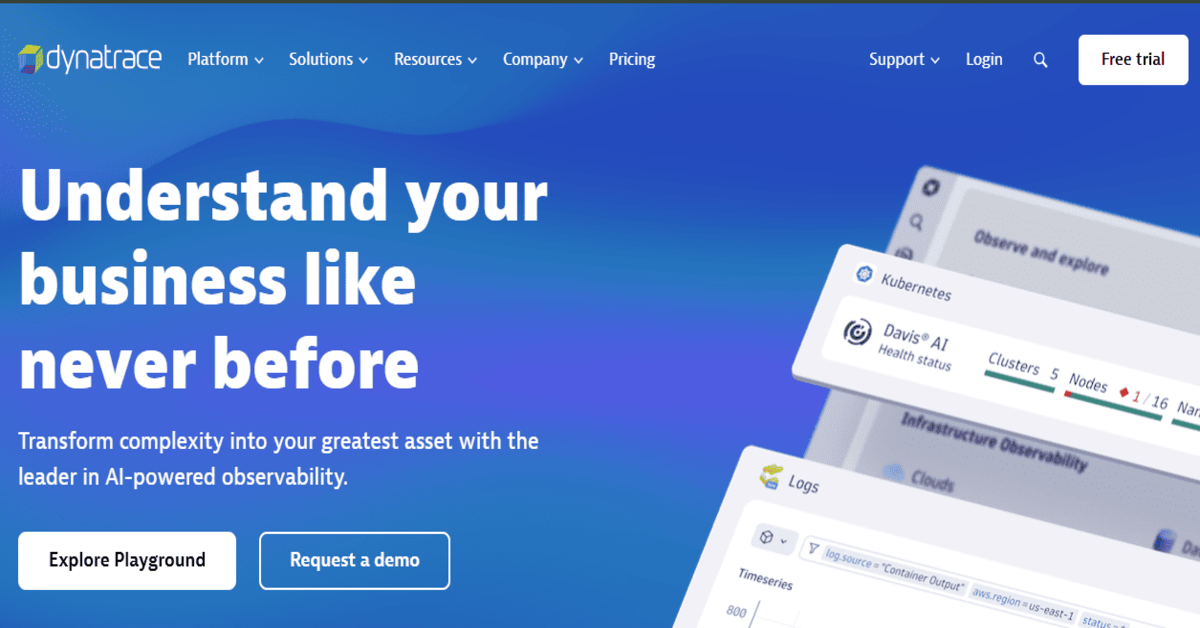
Known For
Dynatrace is an AI-powered observability platform built for large-scale, enterprise-grade environments. It’s best recognized for its Davis AI engine, auto-instrumentation, and deep code-level diagnostics across hybrid and multicloud systems. Dynatrace is often the tool of choice for organizations that want advanced automation and service intelligence without heavy manual tuning.
Key Features
- Davis AI Engine: Automatically detects anomalies and correlates data across logs, metrics, and traces using machine learning.
- Full-Stack Monitoring: Unified observability from infrastructure and services to frontend performance (RUM and synthetics).
- Code-Level Tracing: Offers deep method-level insights across Java, .NET, Node.js, and more.
- Automatic Dependency Mapping: Dynamically discovers services, APIs, and databases with zero configuration.
Standout Features
- No manual setup — full auto-instrumentation for most stacks.
- AI-driven root cause analysis for faster resolution.
- Business-centric observability via KPI tracking and SLO dashboards.
- Security module for application vulnerability detection.
Pros
- Built for scale with minimal configuration required.
- Exceptionally strong diagnostics and intelligent anomaly detection.
- Seamless integration with hybrid infrastructure and multicloud environments.
- Automated service discovery and dependency mapping.
Cons
- Expensive — pricing includes compute time, log ingestion, cloud modules, and AI features.
- UI can feel rigid and less flexible than tools like Grafana or CubeAPM.
- Steep learning curve.
Best For
- Fortune 500 companies running complex environments with large DevOps teams.
- Teams looking for predictive diagnostics and business-centric observability.
- Enterprises that can afford premium pricing for maximum automation.
Pricing & Customer Reviews
- Infrastructure Monitoring: $29 / mo per host
- Full-Stack Monitoring: $58 / mo per 8 GiB host
- G2 Rating: 4.4/5
- Users consistently praise the Davis AI engine and automated setup but raise concerns over high costs, learning curve, and lack of OTEL-native tooling.
Dynatrace vs SolarWinds
Dynatrace provides deeper, automated observability with strong application and cloud visibility, while SolarWinds is more focused on traditional infrastructure and network monitoring. Teams that need advanced analytics and less manual effort often choose Dynatrace as a more capable alternative to SolarWinds.
3. Datadog
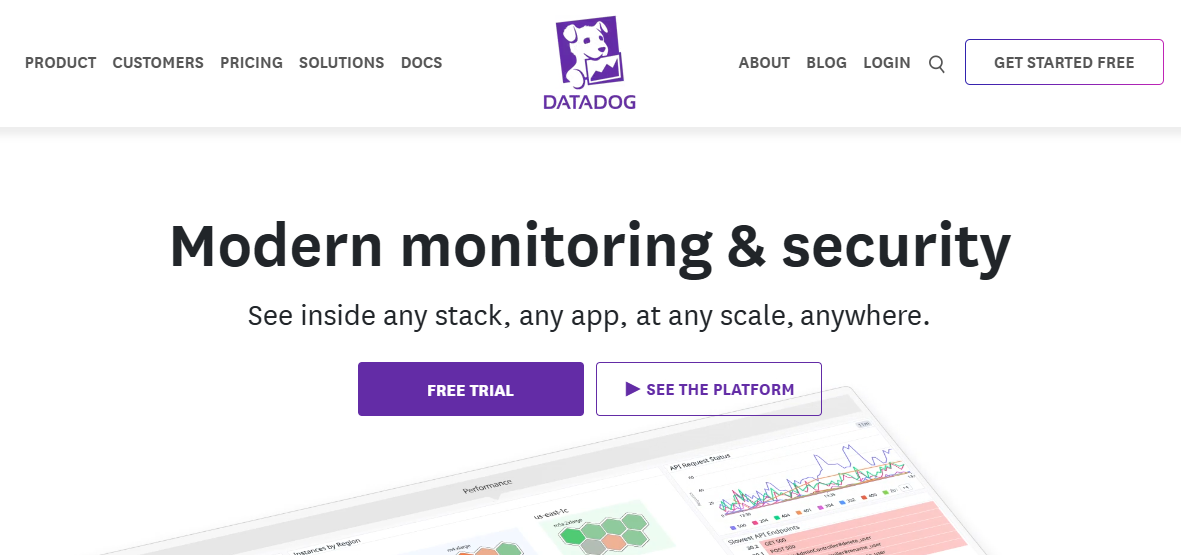
Known For
Datadog is a cloud-native, SaaS-based observability platform offering a unified interface for infrastructure monitoring, APM, log analytics, security, and user experience monitoring. It’s widely adopted by DevOps teams for its +900 integrations, mature dashboards, and all-in-one visibility across distributed systems.
Key Features
- Infrastructure Monitoring: Collects host and container metrics with prebuilt dashboards for AWS, Kubernetes, Azure, and more.
- Application Performance Monitoring (APM): Distributed tracing with deep visibility into services, APIs, and database performance.
- Log Management: Aggregates, indexes, and analyzes logs with live tail, full-text search, and retention rules.
- Security Monitoring: Detects threats, vulnerabilities, and compliance issues with real-time rules and correlation.
- Synthetics & RUM: Tests user journeys and browser behavior with active and passive frontend monitoring.
Standout Features
- 900+ prebuilt integrations with CI/CD, cloud, and messaging tools.
- AI-based anomaly detection and Watchdog recommendations.
- Real-time metrics, logs, and traces in a single pane.
- Built-in SLO monitoring and service maps.
Pros
- Rich observability features across the MELT stack.
- Out-of-the-box dashboards and integrations make it easy to get started.
- Scales well for multi-region cloud deployments.
- Active community and strong documentation.
Cons
- Extremely expensive at scale due to per-GB, per-host, and per-feature billing.
- A steep learning curve that hinders onboarding.
- UI can feel overwhelming, impeding the usability of full features.
Best For
- Enterprises with high budgets needing centralized observability across teams.
- Cloud-native organizations that prefer managed services over self-hosting.
- Teams that prioritize integrations and fast onboarding.
Pricing & Customer Reviews
- APM (Pro Plan): $35/host/month
- Infra (Pro Plan): $15/host/month
- Ingested Logs: $0.10 per ingested or scanned GB per month
- G2 Rating: 4.4/5
- Common praise includes its depth of integrations and AI-based alerting, while criticism centers on unpredictable billing and limited OTEL-native support.
Datadog vs SolarWinds
Datadog delivers cloud-scale observability with strong metrics, logs, and tracing tightly integrated into DevOps workflows, while SolarWinds provides broad visibility across applications, infrastructure, networks, and logs. Teams that prioritize faster onboarding, real-time insights, and a more streamlined observability experience often choose Datadog as an alternative to SolarWinds.
4. Uptrace

Known For
Uptrace is a lightweight observability solution focused on OpenTelemetry-native distributed tracing and metrics. Built on top of ClickHouse, it’s favored by small teams and developers who need vendor-neutral tracing capabilities without the overhead of full-stack APM tools.
Key Features
- OTEL-Native Tracing: Collects OpenTelemetry spans directly—no vendor SDKs or translation layers required.
- ClickHouse Backend: Uses ClickHouse for fast, SQL-powered querying of high-cardinality trace data.
- Basic Metrics Support: Ingests Prometheus-compatible metrics for infrastructure and application monitoring.
- Self-Hosted Deployment: Supports local hosting with Docker or binary setups, giving teams full control over data.
- Simple Dashboards & Alerts: Provides basic dashboards and anomaly alerts for trace data via YAML configuration.
Standout Features
- SQL-based trace queries with ClickHouse for power users.
- Prometheus integration for unified tracing and metrics visibility.
- OpenTelemetry-first architecture reduces lock-in and onboarding complexity.
- Lightweight UI optimized for performance over visual polish.
Pros
- Fully OTEL-native and vendor-agnostic.
- Free community edition is ideal for small teams and open-source users.
- Can be deployed entirely on-premise.
- Minimal resource consumption and fast local dashboards.
Cons
- High costs as data volumes grow.
- Requires manual management of infrastructure (e.g., ClickHouse, OTEL collector).
Best For
- Small teams with OTEL experience and tight infrastructure control.
- DevOps teams focused primarily on backend tracing rather than full-stack observability.
- Startups needing a free or low-cost alternative with full data ownership.
Pricing & Customer Reviews
- Traces and Logs: $0.08/GB
- Metrics: $0.001 per time series
- Rating: 4.8/5 on Product Hunt
- Deployment Model: Self-hosted; limited managed offering in beta
Uptrace vs SolarWinds
Uptrace focuses on OpenTelemetry-native observability with simple setup and cost transparency, while SolarWinds provides comprehensive visibility across applications, infrastructure, networks, and logs. For teams that want an easy-to-deploy, developer-friendly alternative with modern telemetry standards, Uptrace is often chosen instead of SolarWinds.
5. Splunk AppDynamics
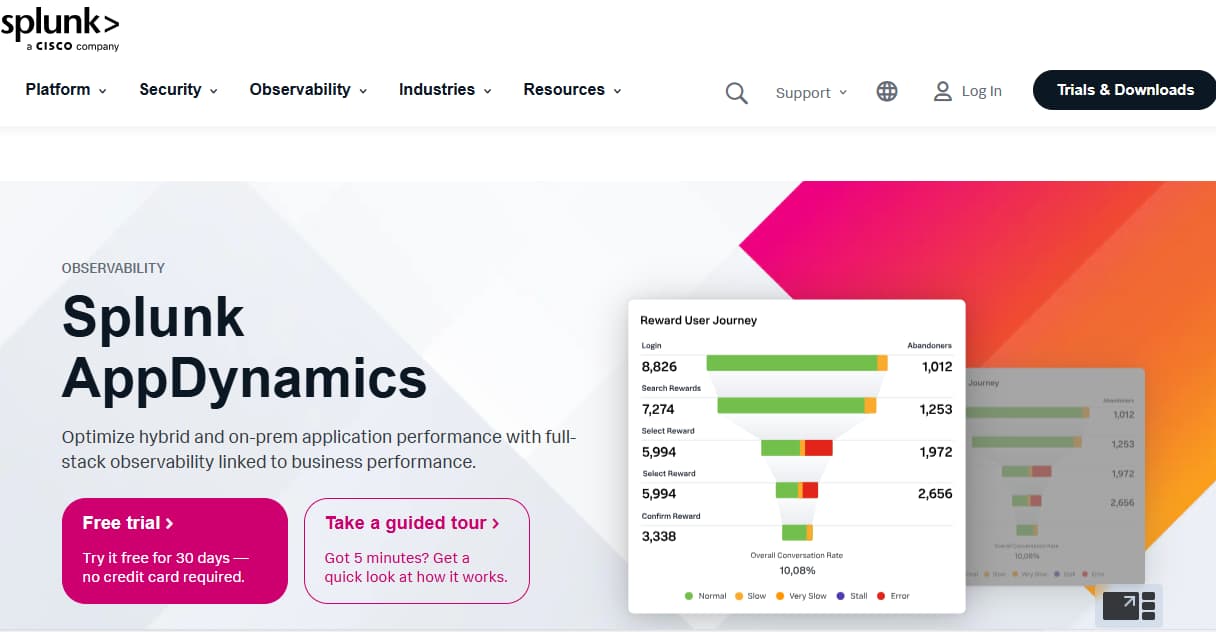
Known For
Splunk AppDynamics—originally developed by Cisco and now integrated into Splunk’s observability suite—is focused on deep application diagnostics and business transaction monitoring. It’s widely used in enterprise environments where tying backend performance to business KPIs is critical.
Key Features
- Business Transaction Monitoring: Tracks end-to-end user transactions across microservices, APIs, and infrastructure components.
- APM & Code-Level Insights: Offers detailed diagnostics at the method and class level for Java, .NET, PHP, and Node.js applications.
- Infrastructure Correlation: Connects application behavior with underlying host and container health.
- Synthetic Monitoring: Simulates user interactions and proactively detects frontend performance issues.
- Custom Dashboards & Health Rules: Provides KPI-driven alerting, SLA tracking, and business-centric observability.
Standout Features
- Visual flow maps for business transaction tracing.
- Code-level debugging with detailed traces and execution breakdowns.
- Health rules and performance baselining tied to user satisfaction.
- Integrated with Splunk’s broader log analytics and SIEM capabilities.
Pros
- Strong application-to-business correlation capabilities.
- Highly granular APM and root-cause diagnostics.
- Effective for legacy monoliths and traditional enterprise apps.
- Extends Splunk’s log analytics into performance monitoring.
Cons
- High total cost of ownership, especially when combining APM, logs, synthetics, and infra modules.
- UI can feel overly complex.
- Steep learning curve for new users.
Best For
- Enterprises with Java/.NET monoliths needing precise performance breakdowns.
- Teams that already use Splunk for logging or security analytics.
- IT departments managing business-critical SLAs and transaction-heavy workloads.
Pricing & Customer Reviews
- AppDynamics APM: starts at $33/month/CPU core
- Infra Monitoring: starts at $6/month/CPU core
- G2 Rating: 4.3/5
- Customers appreciate the detailed APM features but often cite cost, complexity, and the aging UI as drawbacks—especially for modern cloud-native teams.
Splunk AppDynamics vs SolarWinds
Splunk AppDynamics emphasizes deep application performance monitoring with detailed code-level diagnostics and business transaction insights, while SolarWinds provides comprehensive visibility across applications, infrastructure, networks, and logs. For teams that need advanced application performance intelligence and correlation with business metrics, Splunk AppDynamics is often chosen as an alternative to SolarWinds.
6. New Relic
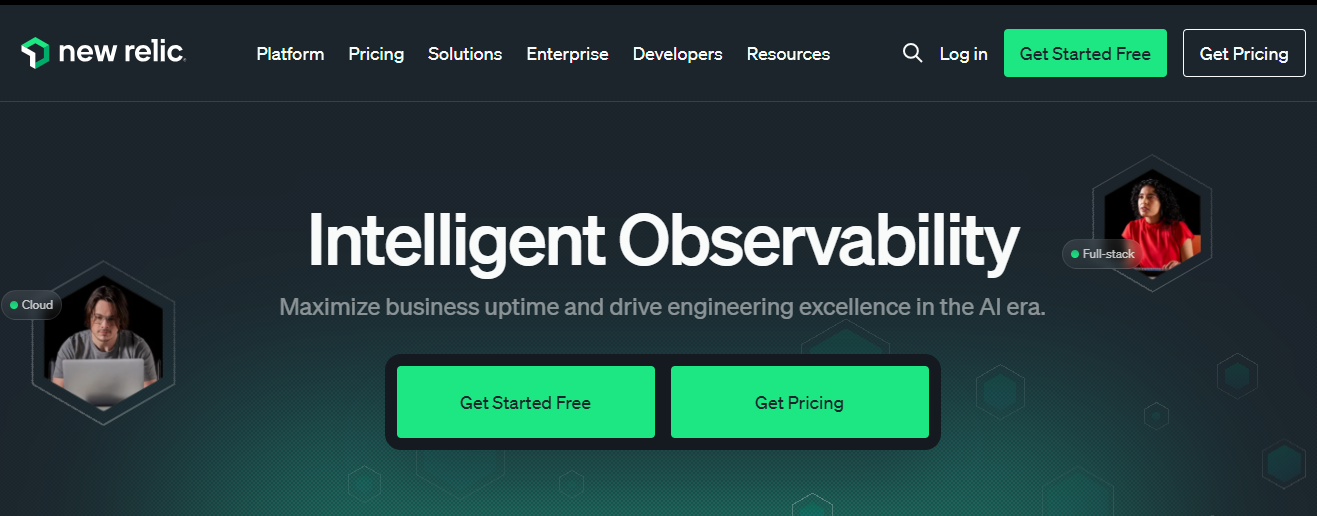
Known For
New Relic is a full-stack observability platform that combines APM, infrastructure monitoring, logs, RUM, synthetics, and mobile telemetry into a single UI. Its Telemetry Data Platform (TDP) and powerful NRQL query language allow teams to analyze large volumes of telemetry data in real-time. New Relic is popular among teams looking for a fast, out-of-the-box observability experience with flexible integrations.
Key Features
- Full MELT Observability: Collects metrics, events, logs, traces, RUM, synthetics, and errors—aggregated in one unified interface.
- Telemetry Data Platform (TDP): Ingests OpenTelemetry, Prometheus, and native agent data for centralized query and analysis.
- NRQL Dashboards: Allows real-time querying and custom visualizations using New Relic Query Language (NRQL).
- Frontend & Mobile Monitoring: Includes session-level RUM, uptime checks, and mobile performance tracking.
- Integrations & Auto-Instrumentation: Supports AWS, Azure, Kubernetes, and auto-instrumentation for several backend languages.
Standout Features
- Powerful data lake for multi-source telemetry analysis.
- Customizable dashboards and anomaly detection using NRQL.
- Comprehensive visibility from infrastructure to frontend and mobile.
- Integrated alerting, SLO tracking, and anomaly detection.
Pros
- Unified observability across all telemetry types in one UI.
- Supports OpenTelemetry and Prometheus data ingestion.
- Fast setup with agent-based auto-instrumentation.
- Mature SLOs and alerting capabilities for SRE teams.
Cons
- Pricing complexity—charges for ingestion, retention, and per-user licensing.
- Complex initial setup and configuration.
- Users find it expensive, especially when scaling.
Best For
- Mid-to-large DevOps and SRE teams that want fast time-to-value.
- Teams with mixed workloads (web, mobile, infra) looking for unified visibility.
- Organizations prioritizing dashboarding and ease of onboarding over deep custom control.
Pricing & Customer Reviews
- Free tier: 100GB/month ingested
- Pro Plan: $0.40/GB ingested beyond the 100GB/month free limit
- Pro Plan: $349/month for full platform user
- G2 Rating: 4.4/5
- Customers appreciate the unified UI and dashboarding but frequently express frustration with user license costs, surprise bills, and vendor lock-in.
New Relic vs SolarWinds
New Relic delivers unified observability with strong full-stack telemetry, real-time insights, and integrated dashboards, while SolarWinds provides visibility across applications, infrastructure, networks, and logs. For teams seeking a modern, developer-friendly observability platform with rich analytics and easier onboarding, New Relic is often chosen as an alternative to SolarWinds.
7. Better Stack
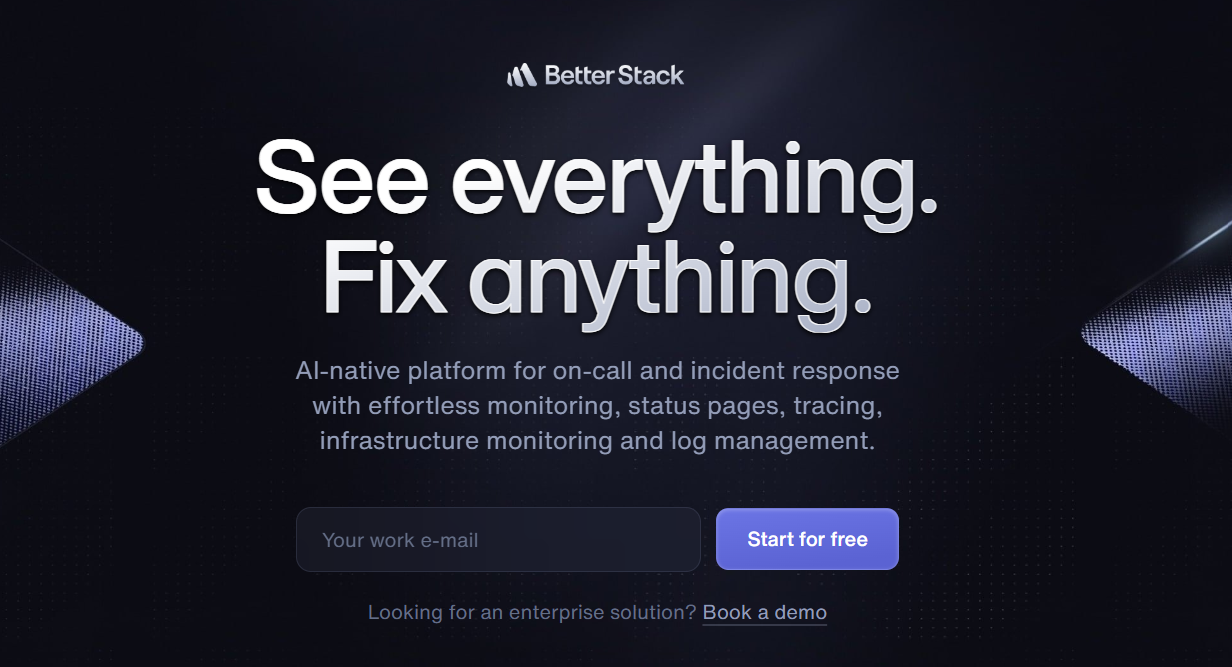
Known For
Better Stack (formerly Better Uptime) is a developer-friendly observability tool that focuses on uptime monitoring, incident management, and log aggregation. Its clean UI, fast onboarding, and collaboration-first features make it a favorite for startups, indie developers, and teams focused on external service reliability and lightweight observability.
Key Features
- Uptime Monitoring: Offers HTTP, SSL, port, and ping checks with on-call schedules and status pages.
- Log Management: Includes a built-in logging system with SQL-style search, alerts, and basic retention controls.
- Incident Management: Supports on-call scheduling, incident logging, and multi-channel alerting (Slack, Teams, email).
- Team Collaboration: Features alert routing, escalation policies, and public-facing status dashboards.
- Custom Dashboards: Minimalist UI supports markdown, status widgets, and project-specific views.
Standout Features
- Unified UI for logs, uptime, and incident response.
- One of the most polished interfaces in the monitoring space.
- Git-based config and YAML workflows for DevOps automation.
- Generous free tier with built-in public status pages.
Pros
- Extremely easy to use with near-zero onboarding time.
- Ideal for frontend, APIs, and external service monitoring.
- Real-time alerting and fast log search for small teams.
- Beautiful dashboards perfect for public status sharing.
Cons
- Expensive when scaling operations.
- Users report missing features like outgoing webhooks that limit usability.
- Steep learning curve.
- Complex initial setup and configuration.
Best For
- Indie developers and small teams looking for simple uptime + log monitoring.
- Startups that need fast incident alerting with polished dashboards.
- Frontend-focused teams needing clean public status communication.
Pricing & Customer Reviews
- Free Plan: 10 monitors, 500MB logs/day, basic alerting
- Paid: Starts at $25/month, scales up to $850+ depending on logs, traces, and team features
- G2 Rating: 4.6/5
- Users consistently love the UX and onboarding but caution that it’s not a full observability solution for growing backend systems.
Better Stack vs SolarWinds
Better Stack provides simple, modern observability and incident response with easy setup and predictable pricing, while SolarWinds offers visibility across applications, infrastructure, networks, and logs. For teams that want a streamlined platform focused on faster onboarding and straightforward workflows, Better Stack is often chosen as an alternative to SolarWinds.
Conclusion: Choosing the Right SolarWinds Alternative
As engineering and SRE teams modernize their observability stacks, many are in favor of tools that are OpenTelemetry-native, cost-efficient, and built for real-time, full-stack visibility. From UI limitations and steep learning curve to high costs at scale, SolarWinds often struggles to meet the needs of fast-scaling, cloud-native environments.
Why CubeAPM Leads the Pack
Among all SolarWinds alternatives, CubeAPM stands out for its OpenTelemetry-first architecture, smart sampling, and complete MELT observability across metrics, logs, traces, synthetics, and RUM. It offers blazing-fast dashboards, compliance-ready self-hosting, and up to 80% lower cost compared to traditional tools—without user-based fees, vendor lock-in, or fragmented billing. Designed for modern platform teams, CubeAPM delivers the performance, visibility, and control needed to troubleshoot faster, scale smarter, and stay compliant—whether you’re migrating from legacy tooling or building greenfield systems.
If you’re looking to leave behind complexity and cost without sacrificing depth, CubeAPM offers a frictionless, future-ready alternative—purpose-built for today’s observability demands.
Disclaimer: The information in this article reflects the latest details available at the time of publication and may change as technologies and products evolve
FAQs
1. Why are organizations switching from SolarWinds?
Teams are moving away from SolarWinds due to its fragmented modules, outdated UI, limited OpenTelemetry-native support, and modular pricing that escalates quickly with scale. Many also cite performance concerns, lack of modern sampling strategies, and slow support response times—making it difficult to meet the demands of modern, cloud-native environments.
2. What are the main limitations of SolarWinds for observability?
While SolarWinds is strong in legacy IT and network monitoring, it lacks full MELT coverage (metrics, events, logs, traces), has minimal OTEL-native ingestion, and doesn’t offer smart sampling. Its modular architecture also leads to high operational overhead and poor data correlation across tools.
3. What should I look for in a SolarWinds alternative?
The best alternatives should provide OpenTelemetry-native support, full-stack observability (including RUM, synthetics, logs, and infra metrics), smart sampling to reduce noise and cost, and transparent pricing. Bonus points for self-hosting options and real-time support channels like Slack.
4. Are there self-hosted alternatives to SolarWinds?
Yes. Tools like CubeAPM offer fully self-hosted and compliance-friendly deployment models—ideal for teams in regulated industries or with data residency requirements. Unlike SolarWinds, these platforms also provide modern UIs, OTEL-native pipelines, and end-to-end MELT observability.
5. How does CubeAPM compare to SolarWinds?
CubeAPM delivers full-stack observability with OpenTelemetry-native ingestion, tail-based smart sampling, and blazing-fast dashboards—all at 60–80% lower cost than SolarWinds. It includes real user monitoring, synthetics, infrastructure metrics, and logs out of the box, with no per-user or per-module fees. Teams also benefit from self-hosting support and instant Slack-based assistance from core engineers.








