New Relic is recognized for its mature, full-stack ecosystem, broad language instrumentation, and powerful dashboards that provide in-depth application insights. However, concerns over unpredictable pricing and a steep learning curve have prompted many users to reassess its long-term viability. As a result, teams are increasingly exploring more affordable alternatives.
CubeAPM addresses these challenges with a predictable $0.15/GB ingestion model, OpenTelemetry-native architecture, lightweight agents, and unlimited retention — delivering full MELT observability without the performance overhead or cost volatility associated with New Relic.
In this guide, we break down the best New Relic alternatives and compare them across pricing, features, and real-world use cases.
Top 7 New Relic Alternatives
- CubeAPM
- Datadog
- Dynatrace
- Appdynamics
- Grafana
- Coralogix
- Sentry
| Tool | *Pricing (Small, Mid, Large Teams) | Native OTEL | Support TAT | Deployment Option |
| CubeAPM | Small: $2,080 Mid: $7,200 Large: $15,200 | Yes | Within minutes | Self-hosted |
| Datadog | Small: $8,185 Mid: $27,475 Large: $59,050 | *No | 2hrs to 2 business days | SaaS only |
| Dynatrace | Small: $7,740 Mid: $21,850 Large: $46,000 | *No | 4hrs to 4 business days | SaaS and Self-hosted |
| Splunk Appdynamics | Small: $2,650 Mid: $9,825 Large: $20,150 | *No | 2hrs to days | SaaS and Self-hosted |
| Grafana Cloud | Small: $3,870 Mid: $11,875 Large: $26,750 | Yes | 2hrs to 6hrs | SaaS and Self-hosted |
| Coralogix | Small: $4,090 Mid: $13,200 Large: $29,000 | Yes | Within minutes | SaaS only |
| Sentry | Small: $3,560 Mid: $12,100 Large: $32,400 | No | hrs to days | Cloud and Self-hosted |
*All pricing comparisons are calculated using standardized Small/Medium/Large team profiles defined in our internal benchmarking sheet, based on fixed log, metrics, trace, and retention assumptions. Actual pricing may vary by usage, region, and plan structure. Please confirm current pricing with each vendor.
*OTEL Sources: Datadog uses proprietary SDKs; Dynatrace uses collectors; Splunk AppDynamics uses collectors
Why Look for New Relic Alternatives?
While New Relic is a robust tool, it has its fair share of drawbacks. For many users, it is overpriced and feels too complex for routine tasks. Here are the top reasons why users want to switch from New Relic to other application observability tools.
1. High Licensing and Ingestion Costs
Skyrocketing Licensing & Ingestion Costs: New Relic vs CubeAPM Pricing Breakdown
New Relic’s pricing model can become prohibitively expensive for teams running large-scale microservices. Full-access user licenses on Pro or Enterprise plans can go up to $400 per user/month, and that’s just the beginning. Additional costs quickly pile up with:
- Pro plan: $0.40/GB after the 100 GB free tier
- Pro plan: $349/user(Full Platform User)
This model doesn’t scale well for environments with large volumes of logs, metrics, and traces — especially for engineering teams needing multiple full-platform users to debug distributed systems.
*The volume of data ingested and team sizes are from our standardized internal benchmarking sheet.
Cost Comparison Example 1: Mid-Sized E-commerce Company
- Total Monthly Data ingestion (GB) = $17,960 (44,900 x $0.40)
- Full Users (20% of all engineers) = $3,490 (10 x $349)
- Observability data out cost (charged by cloud provider) = $4,500 (45000 x $0.1)
- Total: $25,950/month
CubeAPM
- Total Monthly Data ingestion (GB) = $6,750(45,000 x $0.15)
- Observability data out cost (charged by cloud provider) = $450 (45000 x $0.01)
- Total: $7,200/month
Cost Comparison Example 2: Small Size(Startup)
New Relic (Pro Plan)
- Total Monthly Data ingestion (GB) = $5,160 (12,900 x $0.40)
- Full Users (20% of all engineers) = $1,396 (4 x $349)
- Observability data out cost (charged by cloud provider) = $1,300 (13,000 x $0.1)
- Total: $7,856/month
CubeAPM
- Total Monthly Data ingestion (GB) = $1,950(13,000 x $0.15)
- Observability data out cost (charged by cloud provider) = $130 (13,000 x $0.01)
- Total: $2,080/month
Summary:
Mid-size company: $25,950/month with New Relic vs $7200/month with CubeAPM
Startup: $7,856/month with New Relic vs $2,080/month with CubeAPM
CubeAPM offers a radically simpler and more predictable pricing model, charging only based on data ingestion, regardless of the number of users, hosts, or synthetic checks.
2. Steep Learning Curve
New Relic is a powerful, feature-rich tool — but that also means a steep learning curve. Many users report that navigating the UI, configuring dashboards, alerts, and custom queries (e.g. with NRQL) can be confusing, especially for those not already experienced in observability tooling.
“The main challenge I face is the steep learning curve caused by the overwhelming number of features. For new team members, the interface often appears cluttered and can be difficult to navigate, which makes it hard to quickly locate the specific metrics or logs needed for troubleshooting.”(G2)
3. Data Residency is Restricted
New Relic’s cloud-only architecture poses a challenge for organizations with strict data localization bound by data residency laws (e.g., in healthcare, finance, or government) with strict compliance needs, including GDPR, HIPAA, or SOC 2
4. Agent Overhead & Resource Consumption
End users report that New Relic’s agents can be resource-intensive, consuming noticeable CPU and memory during runtime. This overhead becomes more significant in large or distributed environments, where dozens or hundreds of hosts run instrumentation. For some users, this leads to increased infrastructure costs, slower application performance, and more complex deployments
“The software can also be resource-intensive, with its agents sometimes consuming considerable CPU and memory, which may drive up infrastructure costs and complicate deployments in larger environments. “(G2)
Criteria for Suggesting New Relic Alternatives
When evaluating alternatives to New Relic, we’ve used a combination of technical, operational, and economic factors drawn from a comprehensive feature comparison. Our criteria include:
1. OpenTelemetry & Prometheus Support
Given the rising adoption of open standards, strong support for OTEL and Prometheus was a core filter. Tools like CubeAPM, Grafana Cloud, and Coralogix stand out here.
2. Cost Efficiency & Transparent Billing
Alternatives with flat or usage-based pricing, clear data retention policies, and no per-user penalties scored higher. CubeAPM, for example, charges ~$0.15/GB for ingestion with unlimited users, ensuring 60–80% cost savings.
CubeAPM offers an Enterprise plan, especially for larger teams that need a custom plan billed annually. Customized for larger teams, the Enterprise plan is tailored for organizations with complex needs, such as those managing large-scale, distributed applications or requiring advanced monitoring capabilities across multiple teams or departments.
3. Self-hosting or Data Residency Control
For teams with regulatory requirements or large on-prem infrastructure, tools that offer on-prem or region-specific hosting were favored—such as CubeAPM.
4. Unified MELT Stack (Metrics, Events, Logs, Traces)
A complete observability platform should support the full MELT stack. We selected tools that can monitor everything from infrastructure to RUM (Real User Monitoring) and synthetic tests.
5. Fast Setup & Operational Simplicity
APM tools that offer easy onboarding, clean UI/UX, and lightweight agent deployment were prioritized. Platforms like CubeAPM and Dynatrace scored well here.
6. User Experience and Operational Simplicity
Fast onboarding, low learning curve, intuitive dashboards, and ease of setup were essential for developer adoption.
New Relic Overview
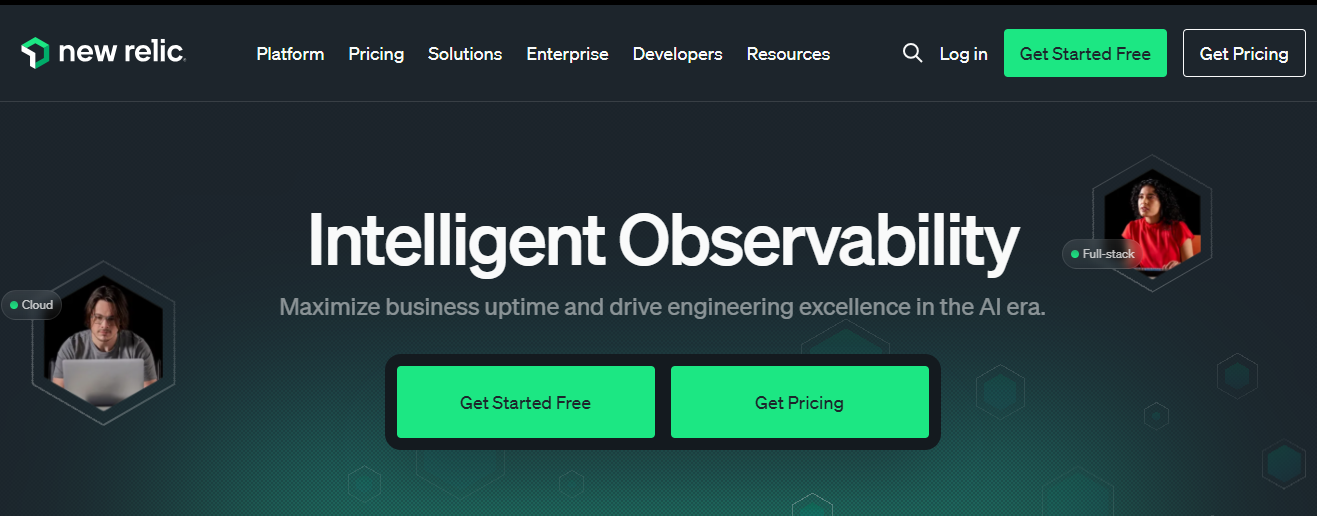
Known For
Enterprise-grade full-stack application performance monitoring (APM) and custom dashboarding, widely used for visibility across frontend, backend, and infrastructure.
Key Features
- Full-Stack Observability: New Relic provides a consolidated view of applications, infrastructure, synthetics, logs, and RUM within a unified interface. It’s designed to serve developers, SREs, and product managers alike.
- Custom Dashboards & Querying: With its proprietary New Relic Query Language (NRQL), users can create tailored dashboards to visualize telemetry data from across systems and services.
- Distributed Tracing & Error Inbox: New Relic supports trace-based diagnostics and includes an Errors Inbox that helps teams consolidate and triage issues across services. However, its sampling relies on standard probabilistic models.
- Synthetic and Real User Monitoring: The platform supports synthetic transaction testing and browser instrumentation, enabling performance tracking across user sessions.
- Alerts and Basic ML-Based Insights: New Relic offers anomaly detection and alerting features, though ML/AI features are more limited than newer competitors like Dynatrace.
Standout Features
- Powerful custom dashboards using NRQL
- Unified telemetry in one UI (APM, Infra, Logs, Browser)
- Pre-built integrations for AWS, Azure, GCP
- Broad adoption in enterprise DevOps setups
- Good documentation and in-app onboarding flows
Pros
- Mature, battle-tested platform
- Extensive integrations across cloud and SaaS ecosystem
- Deep visibility into application performance and errors
- Good browser monitoring and synthetic testing capabilities
Cons
- Potential high costs for increased usage
- Steep learning curve
- Complex initial setup
Best for
Enterprise DevOps and SRE teams needing end-to-end application and user monitoring with advanced dashboarding and synthetic testing — particularly in SaaS, eCommerce, or banking.
Pricing & Customer Reviews
- Free Tier: 100GB/month ingested
- Pro plan: $0.40/GB ingested beyond the free 100GB limit
- Pro Plan: $349/user for full platform user
- Customer Feedback: Praised for deep APM capabilities but often criticized for cost and vendor lock-in
- G2 Rating: 4.4/5
Top 7 New Relic Alternatives
1. CubeAPM Overview

Known For
Want a robust APM that collects Telemetry data from applications and infrastructure, an exceptional UI, safeguards data, and utilizes metrics and logs for actionable insights? Then CubeAPM is your go-to Application Performance Monitoring (APM) platform.
OpenTelemetry-native observability platform: A modern, OpenTelemetry-native observability platform that’s built for cost-efficiency, self-hosting, and full support for the MELT stack — making it a top New Relic alternative for cloud-native and compliance-driven teams.
Supports Out-of-the-box monitoring of all AWS Components: It supports monitoring of all popular infrastructure components, including K8s, Redis, Kafka, MySQL, MS SQL, and many more. It also provides automated support of all the AWS components including EC2, EBS, RDS, Dynamodb, and Lambda. This remarkable capability sets it apart from other code review bots.
Key Features
- OpenTelemetry & Prometheus Native: CubeAPM is fully compatible with OpenTelemetry and Prometheus, allowing seamless integration with existing pipelines.
- Full MELT Stack Support: It includes APM, logs, metrics, traces, RUM, error tracking, and synthetic monitoring — all in one suite, without modular pricing CubeAPM vs New Relic.
- Smart Sampling for Efficiency: CubeAPM uses contextual sampling (based on latency and errors) to reduce unhelpful trace data — offering better precision and lower cost than New Relic’s basic sampling.
- On-Prem Deployment & Compliance: Unlike cloud-only tools, CubeAPM supports self-hosted and private cloud deployments. It helps organizations meet GDPR, SOC2, and HIPAA requirements.
Standout Features
- 60–80% more affordable than New Relic
- No per-user licensing fees (unlimited users)
- On-prem and cloud deployment flexibility
- Smart trace sampling to lower ingestion costs
- Full-stack observability out-of-the-box.
- Customer support via Slack in minutes
Pros
- Transparent, usage-based pricing
- Unlimited retention and user accounts
- Fast onboarding and easy migration
- Friendly, developer-first support
Cons
- Smaller integration ecosystem
- Less brand recognition vs legacy vendors
Best for
Tech-savvy mid-size teams, regulated industries, and engineering organizations that need self-hosting, cost control, and OTEL compatibility without sacrificing depth of observability.
Pricing & Customer Reviews
- $0.15/GB for ingestion
- No per-user fees
- Unlimited retention included
- Rating: 4.7/5 (based on pilot programs, Slack feedback, and demos)
CubeAPM vs New Relic
CubeAPM offers nearly identical core functionality to New Relic — including full APM, logs, RUM, and synthetics — but at a fraction of the cost and with far more deployment flexibility. While New Relic relies on a cloud-only model with per-user pricing, CubeAPM enables self-hosting, smart sampling, making it ideal for modern, cost-sensitive teams looking to escape vendor lock-in.

2. Datadog Overview
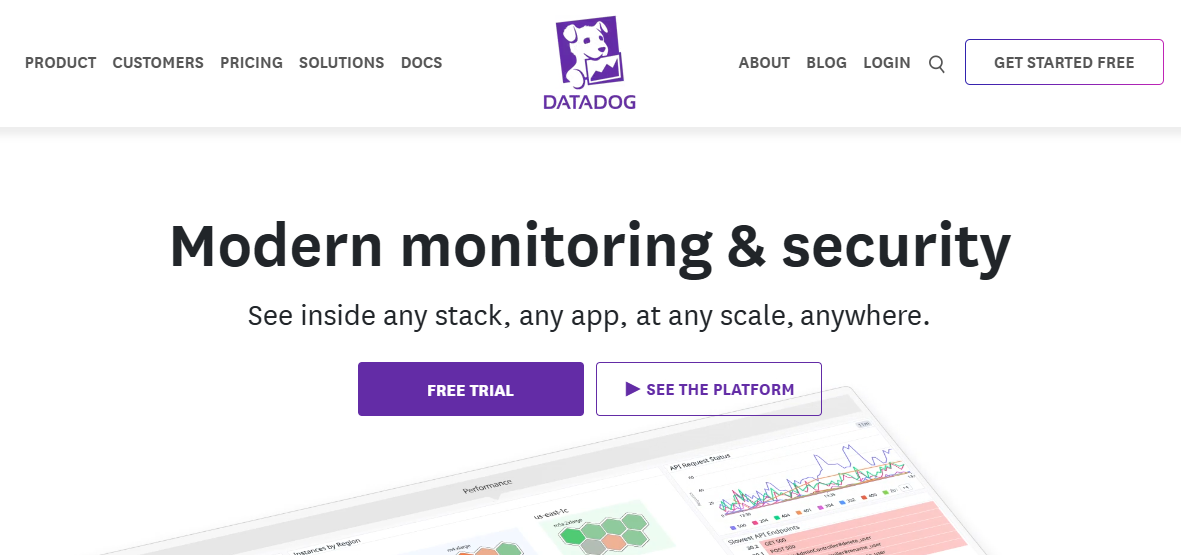
Known For
A robust, cloud-native observability platform widely used for infrastructure monitoring, application performance tracking, and security analytics — especially in large-scale Kubernetes and microservices environments.
Key Features
- Deep Infrastructure & Host Monitoring: Datadog provides detailed infrastructure visibility with built-in dashboards for hosts, containers, and cloud services. It offers over 900+ integrations across AWS, Azure, GCP, and SaaS tools.
- APM & Distributed Tracing: Its APM module enables distributed tracing across services but uses standard probabilistic sampling rather than intelligent prioritization, which can lead to missed signals in high-throughput systems.
- Logs, Metrics, and Real User Monitoring: Datadog supports full MELT observability (Metrics, Events, Logs, Traces) and includes modules for RUM and frontend performance monitoring. Logs are priced separately and can become costly at scale.
- Watchdog AI & Anomaly Detection: Watchdog is Datadog’s ML-powered module that detects performance anomalies automatically. It offers real-time issue correlation and context-aware insights.
Standout Features
- Massive integration library (900+ services)
- Strong Kubernetes-native support
- Built-in anomaly detection with Watchdog AI
- Full-stack coverage: infra, APM, logs, synthetics, RUM
- Granular role-based access control (RBAC) and dashboards
Pros
- Comprehensive observability across all layers
- Native support for most cloud and DevOps tools
- Rich dashboarding and alerting options
- Watchdog AI helps detect outlier behavior without setup
Cons
- Subscription cost is excessively high
- Steep learning curve
- Costs increase quickly as usage scales
Best for
Large engineering organizations running cloud-native, containerized workloads that need unified visibility across applications, infrastructure, and security, and are less cost-sensitive.
Pricing & Customer Reviews
- APM (Pro Plan): $31/host/month
- Infra Monitoring(Pro Plan): $15/host/month
- G2 Rating: 4.4/5
- Users complain about billing complexity, unpredictable charges, and log overages.
Datadog vs New Relic
Both Datadog and New Relic offer robust observability across metrics, logs, and traces. However, Datadog excels in integration depth (900+ tools) and modular observability for modern DevOps stacks. Yet, its pricing model is notoriously complex, with charges across hosts, custom metrics, and retention—making it unpredictable at scale. Datadog’s cost can grow exponentially with telemetry usage and dashboards. New Relic, while slightly more transparent with its usage + seat-based pricing, still faces similar cost creep issues and limited control over ingest volume. Both tools are SaaS-only and offer limited support for OpenTelemetry-native observability
3. Dynatrace Overview
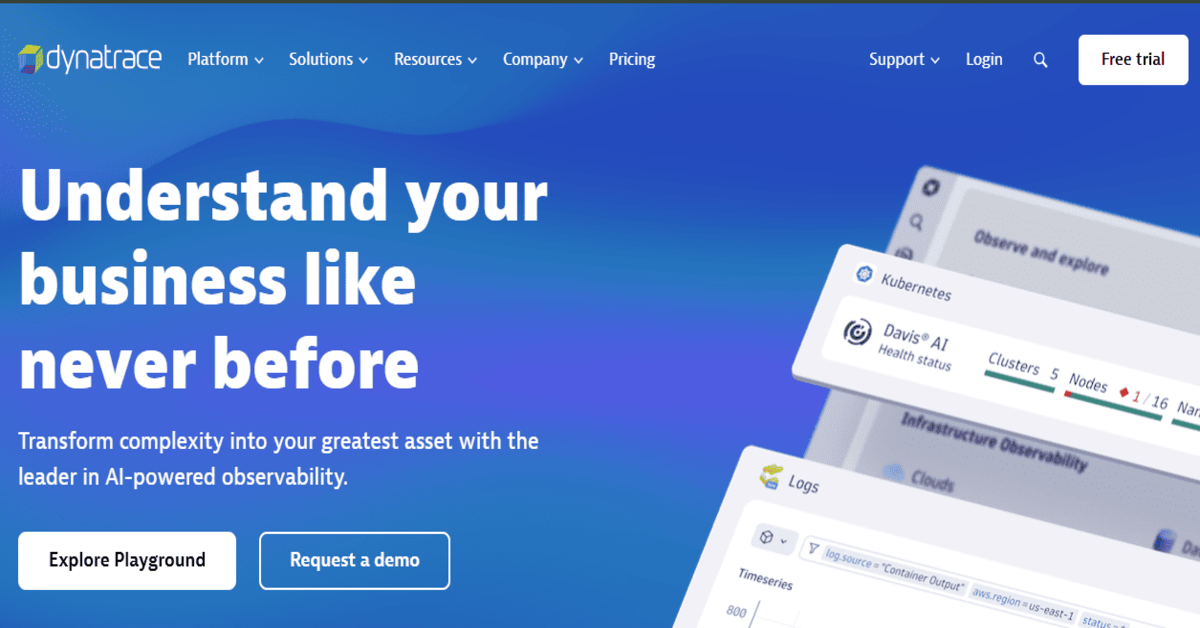
Known For
An advanced observability platform with a strong focus on AI-driven monitoring, automatic discovery, and root cause analysis — powered by its proprietary OneAgent and Davis AI engine.
Key Features
- OneAgent for Auto-Instrumentation: Dynatrace simplifies deployment with a single agent (OneAgent) that automatically detects applications, services, processes, and containers. This eliminates the need for configuring multiple agents manually.
- Davis AI for Root Cause Detection: The built-in Davis AI engine correlates metrics, traces, and logs to pinpoint the root causes of performance issues. It also powers predictive alerts and proactive anomaly detection.
- APM, Infrastructure, and Cloud Monitoring: Dynatrace supports full APM with distributed tracing, infrastructure monitoring, and cloud observability for AWS, Azure, and GCP. It provides deep visibility into service topology, response times, and database performance.
- Kubernetes & Serverless Support: Designed with Kubernetes in mind, Dynatrace monitors containerized environments with pod-level metrics and automatic mapping. It also supports Lambda and other serverless platforms.
Standout Features
- Davis AI engine for real-time root cause analysis
- Single-agent deployment for APM + infra + logs
- Dynamic topology mapping (Smartscape)
- Built-in SLO management and impact scoring
- Predictive problem detection and anomaly alerts
Pros
- Excellent AI/ML-powered insights
- Highly automated instrumentation and discovery
- Unified MELT coverage with minimal manual config
- Accurate and proactive incident detection
Cons
- Steep learning curve
- Expensive and challenging, especially for smaller teams and businesses
- The UI feels overwhelming for most users
- High cost, especially when operations scale
Best for
Enterprise teams that need high-level automation, AI-driven root cause detection, and seamless observability across large-scale Kubernetes or hybrid environments.
Pricing & Customer Reviews
- Infrastructure Monitoring: $29/month per host
- Full-Stack Monitoring: $58/month per 8 GiB host
- G2 Rating: 4.5/5
- Customers praise its automation and AI but note that licensing is complex and custom integrations are less flexible than OTEL-native tools.
Dynatrace vs New Relic
Dynatrace sets itself apart with Davis AI for automated root cause analysis and Smartscape topology mapping, making it stronger for large-scale enterprises prioritizing automation. Compared to New Relic, Dynatrace provides deeper AI-powered automation and security observability. However, Dynatrace is built on a DDU-based billing model, which is even more complex than New Relic’s. New Relic has broader dashboarding flexibility (via NRQL), while Dynatrace wins on AI-powered insights—but both tools are premium-priced, and involve steep learning curves.
4. Coralogix Overview
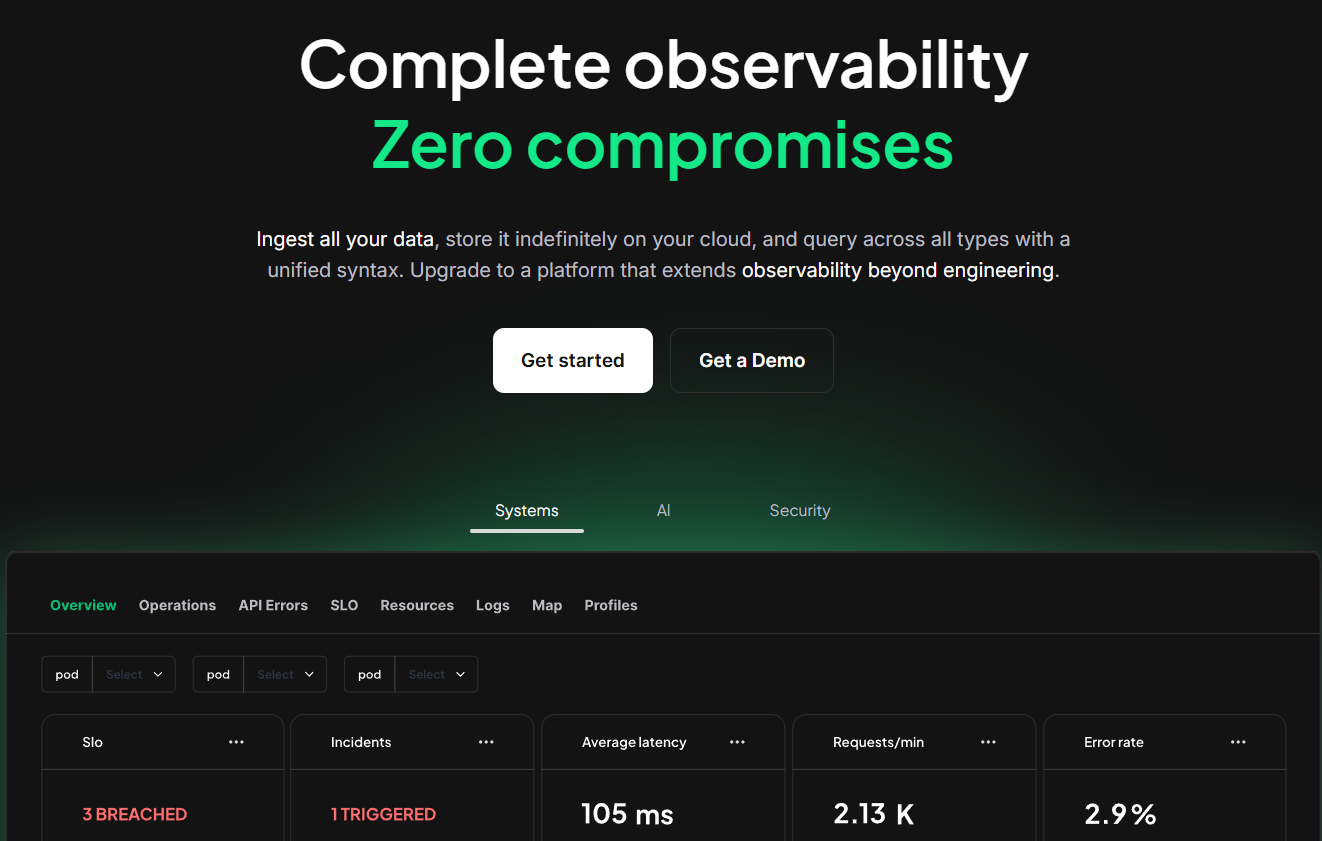
Known For
A full-stack monitoring platform offering advanced stream processing, customizable log pipelines, and OpenTelemetry-based ingestion. Designed for teams prioritizing log analytics, pipeline flexibility, and cost optimization—though with trade-offs on full-stack observability and compliance.
Key Features
- OpenTelemetry & Prometheus Compatibility: Supports native OTEL ingestion along with Prometheus metrics. This enables flexible integration into modern, cloud-native environments—though OTEL coverage is still maturing compared to OTEL-first platforms.
- Streama™ for Cost-Optimized Log Management: Coralogix’s Streama allows users to decouple log indexing from storage, sending non-critical logs to cold storage or directly to their own cloud—minimizing indexing cost while retaining searchability where needed.
- Anomaly Detection & ML Alerts: Includes behavioral and statistical anomaly detection. Alerts can be routed to incident platforms based on dynamic thresholds, usage spikes, or structured field values.
Standout Features
- Streama™ engine reduces log indexing cost.
- Strong support for OTEL + Prometheus
- Fine-grained log control and routing
- Cloud-native pipeline customization
- Integration with Snowflake and S3 for analytics & compliance
Pros
- Great for teams that are log-heavy or cost-sensitive
- Excellent OTEL and stream processing support
- Flexible, usage-based pricing models
- Fast ingestion and indexing control at the pipeline level
Cons
- Steep learning curve for advanced features like parsing pipelines
- Pricing can become a concern at scale
- UI can feel slightly overwhelming
Best for
Engineering and DevSecOps teams with high-volume logs who want control over routing, storage cost, and external archival—but can tolerate trade-offs in compliance and end-to-end tracing depth.
Pricing & Customer Reviews
- Logs: $0.42 / GB
- Traces: $0.16 / GB
- Metrics: $0.05 / GB
- G2 Rating: 4.6/5
- Users love the pipeline flexibility and cost savings, but note that APM depth is still maturing.
Coralogix vs New Relic
Coralogix is a full-stack observability platform with a stream-processing architecture that enables teams to route logs for visualization or archiving without indexing, reducing cost. A standout feature is that archived logs can be stored in the customer’s own cloud storage based on priority, resulting in long-term cost savings. However, this model still incurs public cloud egress costs because the data flows through Coralogix first. Compared to New Relic, Coralogix offers better log routing efficiency and ingest flexibility, but lacks New Relic’s broader integration ecosystem.
5. Splunk AppDynamics Overview

Known For
A traditional enterprise APM solution focused on business transaction monitoring, code-level diagnostics, and integration with Cisco’s IT and security stack.
Key Features
- Business Transaction Monitoring: AppDynamics maps application flows to business transactions, making it easy to trace performance issues to specific user journeys or service chains.
- Deep Code-Level Diagnostics: Offers detailed diagnostics with call graphs, memory usage, and database performance visibility — particularly useful for Java, .NET, and PHP applications.
- Infrastructure & Database Monitoring: Tracks infrastructure metrics alongside APM and includes database monitoring to help isolate backend slowdowns.
- Synthetic and Real User Monitoring (RUM): Supports synthetic tests for uptime and performance and collects real user insights to visualize frontend behavior across regions and devices.
- Cisco SecureX Integration: Being part of the Cisco family, AppDynamics integrates with Cisco SecureX for unified security visibility across performance and threat metrics.
Standout Features
- Strong APM and transaction diagnostics for legacy apps
- Integration with Cisco tools for hybrid IT and security
- Mature platform trusted by Fortune 500 enterprises
- On-prem enterprise deployment available
Pros
- Deep diagnostics with code-level visibility
- Powerful transaction flow visualizations
- Robust support for legacy enterprise environments
- Cisco integration adds value for hybrid teams.
Cons
- High cost for large organizations that are scaling
- Concerns over billing issues, users citing high renewal costs
Best for
Large enterprises using the Cisco ecosystem or those monitoring monolithic applications and legacy stacks, where deep transaction tracing is essential.
Pricing & Customer Reviews
- AppDynamics APM: starts at $33/month/CPU core
- Infra Monitoring: starts at $6/month/CPU core
- G2 Rating: 4.3/5
- Users appreciate its code-level depth but criticize its complexity, cost, and lack of modern telemetry support.
Splunk AppDynamics vs New Relic
Splunk AppDynamics is built for deep application diagnostics and business transaction monitoring, offering strong value for teams looking to correlate performance with business KPIs. While New Relic also offers custom dashboards and application tracing, AppDynamics integrates more tightly with Cisco’s security and infrastructure stack. AppDynamics supports on-premise deployment, unlike New Relic’s SaaS-only model.
6. Grafana Overview

Known For
An open-source platform best known for its custom dashboards, visualizations, and data source flexibility — widely used in observability stacks built around Prometheus, Loki, and Tempo.
Key Features
- Flexible Dashboarding & Data Sources: Grafana supports dozens of backends, including Prometheus, InfluxDB, Elasticsearch, Graphite, and Google BigQuery. Dashboards can be deeply customized with variables, transformations, and panels.
- Metrics Monitoring via Prometheus: When paired with Prometheus, Grafana becomes a powerful time-series monitoring solution with alerting, trend analysis, and historical comparisons.
- Loki for Logs & Tempo for Traces: Grafana offers its own log and tracing solutions — Loki (for logs) and Tempo (for distributed tracing). This enables users to create a fully integrated MELT stack if configured manually.
- Self-Hosted or Grafana Cloud: Grafana OSS is fully self-hostable and free to use. For hosted deployments, Grafana Cloud provides managed infrastructure with alerting, RUM (via Faro), and team collaboration features.
- Plugin Ecosystem & Community: Thousands of plugins exist for visualization types, data sources, and integrations, making Grafana highly extensible.
Standout Features
- Fully customizable visualizations and dashboards
- Native integration with Prometheus, Loki, and Tempo
- Free and open-source deployment model
- Massive community and plugin ecosystem
- Grafana Cloud adds optional managed services.
Pros
- Best-in-class visualization tools
- Full control over dashboard creation and layout
- Open-source and self-hosted (free) options
- Strong community and plugin support
- Works with any backend that exposes metrics/logs
Cons
- Complex initial setup with Prometheus
- Steep learning curve, especially when integrating Grafana with complex queries
- Overwhelming UI, limiting navigation
Best for
Teams that want to build their observability stack or need a powerful, vendor-agnostic dashboard layer over Prometheus, Loki, or other data sources.
Pricing & Customer Reviews
- Grafana OSS: Free
- Pro: $19/month
- Logs: $0.50/ GB ingested
- Traces: $0.50/ GB ingested
- Metrics: $6.50/ 1k series
- G2 Rating: 4.5/5
- Users love the visualization power but mention that backend management and integration can be complex.
Grafana vs New Relic
Grafana is an open-source favorite for teams who want total control over dashboarding and data sources. With integrations for Prometheus, Loki, and Tempo, it enables cost-efficient observability—but requires manual setup and manual scaling. In contrast, New Relic offers out-of-the-box dashboards and powerful NRQL for telemetry queries, but at a higher cost and with less flexibility for custom pipelines. Grafana supports self-hosting and OSS freedoms, while New Relic is SaaS-only.
7. Sentry Overview
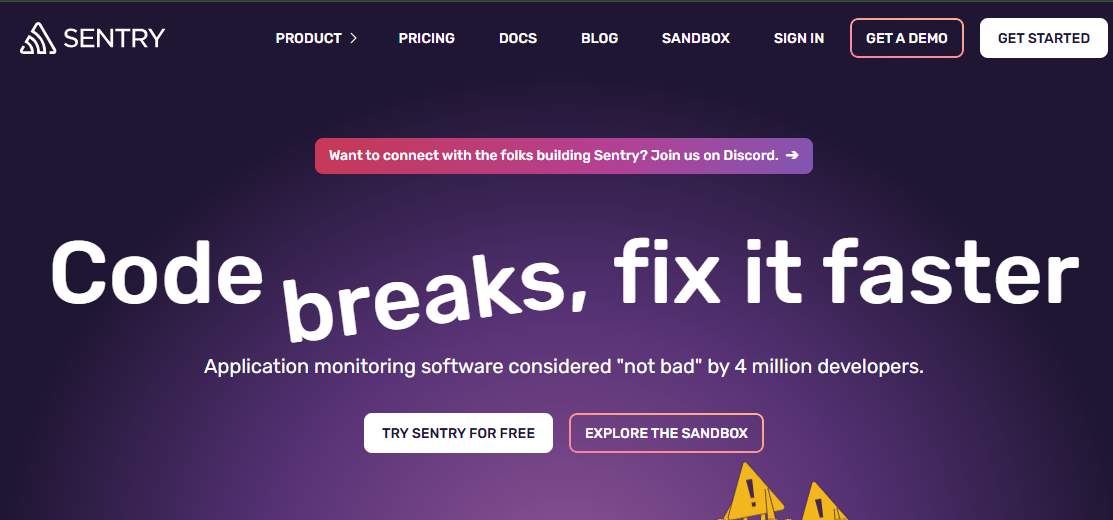
Known For
A developer-focused platform for real-time error monitoring, exception tracking, and performance profiling — especially popular in frontend, mobile, and backend app environments.
Key Features
- Real-Time Error Monitoring & Stack Traces: Sentry tracks unhandled exceptions and performance bottlenecks, showing stack traces, user context, and breadcrumbs to help developers debug faster.
- Frontend & Backend SDKs: Supports a wide range of SDKs for JavaScript, React, Python, Node.js, PHP, Go, iOS, and Android, making it ideal for full-stack dev teams.
- Performance Monitoring & Tracing: While not a full APM, Sentry offers basic distributed tracing and latency tracking, helping teams measure performance at the route or transaction level.
- Issue Grouping & Notifications: Errors are grouped by root cause and enriched with metadata. Integrations with Slack, Jira, Microsoft Teams, and GitHub make it easy to trigger fixes.
- Self-Hosting Option: Sentry offers an open-source, self-hosted version alongside its cloud-hosted offering, appealing to companies that require local deployment.
Standout Features
- Dev-centric debugging with full stack trace context
- Easy setup for web/mobile apps using SDKs
- Clean UI for engineers, PMs, and QA
- Self-hostable OSS version available
- Git-based releases and source maps for frontend visibility
Pros
- Fast issue resolution with real-time alerting
- Deep support for JavaScript and mobile SDKs
- Excellent developer UX
- Easy onboarding for small and mid-sized teams
Cons
- Ineffective alerting system(delay in error alerts)
- Complex setup and configuration
- Expensive costs that hinder small startups
Best for
Product engineering teams looking for frontend and backend error visibility, with seamless workflows into issue tracking and CI/CD.
Pricing & Customer Reviews
- Free tier available
- Free(Developer): 1 user, error monitoring and tracing, alerts/notifications via email
- Team: $26/month, everything in developer + unlimited users, third-party integrations
- Business: $80/month, everything in teeam + insights (90-day lookback), unlimited custom dashboards
- Enterprise:Custom Pricing
- G2 Rating: 4.6/5
- Users praise Sentry for its fast debugging and ease of integration, but note it lacks full-stack observability.
Sentry vs New Relic
Sentry is a developer-centric tool built for error tracking, performance monitoring, and code-linked issue resolution. It’s ideal for frontend/backend teams wanting to trace bugs and monitor performance with Git integration. Compared to New Relic, which offers broader MELT stack observability, Sentry offers a self-hosted OSS version, whereas New Relic does not. While Sentry excels at error triaging and debugging, making it a great complementary tool to platforms like New Relic.
Conclusion: Choosing the Right New Relic Alternative
As observability needs evolve, it’s clear that teams are moving away from high-cost, cloud-only platforms like New Relic toward more open, cost-transparent, and flexible alternatives. Whether it’s to cut licensing costs, embrace OpenTelemetry, or gain control over data residency, the market offers powerful tools tailored for different use cases.
Why CubeAPM Leads the Pack
Among all New Relic alternatives, CubeAPM stands out for its OpenTelemetry-first architecture, 60–80% cost savings, unlimited user model, and on-premise support. It delivers full MELT observability (APM, logs, infra, synthetics, RUM) out of the box and is built to support modern DevOps workflows — from smart sampling to Slack-based support in minutes.
Whether you’re moving away from New Relic due to cost, cloud lock-in, or OpenTelemetry needs, CubeAPM offers a frictionless, developer-friendly, and future-ready path forward.
*At the time of writing, all pricing details, feature limitations, and user-reported issues reflect the most up-to-date information available from public sources and vendor documentation. Observability platforms evolve quickly, so features, performance, and pricing may change over time. We recommend verifying the latest details directly with each vendor before making a final decision.
FAQs
1. What are good alternatives to New Relic?
Top alternatives include CubeAPM, Coralogix, and others— each with varying strengths in cost, hosting, and telemetry support.
2. Is there a free or open-source alternative to New Relic?
Yes. Tools like Grafana + Prometheus, SigNoz, and Elastic APM offer free or open-source observability.
3. How can I cut observability costs when leaving New Relic?
Switch to usage-based tools like CubeAPM or Coralogix that offer smart sampling, no per-user fees, and predictable billing.
4. Can I reuse New Relic agents with another tool?
Yes. Tools like CubeAPM and Dynatrace offer compatibility with New Relic agents, making migration easier.
5. What’s the best New Relic alternative for small teams?
Small teams often prefer CubeAPM, Grafana OSS, or Sentry for affordability, simplicity, and fast setup.







